Bienvenue invité ( Connexion | Inscription )
  |
 5 Mar 2024, 05:18 5 Mar 2024, 05:18
Message
#1
|
|
 Macbidouilleur d'Or !      Groupe : Membres Messages : 5 394 Inscrit : 9 Feb 2002 Lieu : Cambodge Membre no 2 013 |
Bonjour à tous,
Impossible de me connecter à un site dédié au Hackintosh bien connu: www.tonymacx86.com J'ai une erreur Connection timed out (522) entre le Cloudflare situé à Bangkok et le site. C'est le seul site qui me pose problème, tous les autres que je consulte régulièrement ne me posent aucun problème. Idem sur 2 Macs et 3 navigateurs différents. Ping et Traceroute ne posent aucun problème. J'en arrive presque à suspecter mon routeur TP Link AX6000 mais je ne sais pas quoi vérifier ou changer, si tel était le cas. Par avance merci de votre aide, Mac 
-------------------- Hackintosh Gigabyte Z490 VISION D Intel® Core™ i7-10700K 16M Cache, up to 5.10 GHz 8Core 16 threads Gigabyte RX 5700 XT 64Go RAM 3600MHz SSDs addlink M.2 PCIE G3x4 NVMe 2To, Lextar M.2 PCIE G3x4 NVMe 2To, SSD Samsung 860 500Go (Windows), 4 SATAs Boîtier Cooler Master 700P 3 Ecrans Mi Xiaomi 34" 3440*1440
Sonoma 14.4 ß5 (23E5211a) Ventura 13.6.4-(22G513) Monterey 12.7.4 (21H122), Big Sur 11.7.10-(20G1427), Catalina 10.15.7 (19H2), Windows 11 OpenCore 0.98 Virtual Machines 10.5 ---> 14.4, sur Parallels Desktop et VMWare En construction Hackintosh Gigabyte X670 Gaming X AX - AMD Ryzen™ 7 7700X - G-Skill GAMING TRIDEN Z5 RGB DDR5 5600MHz 2*16GB - Gigabyte RX 5700 XT - 2 Lexar NM710 M.2 PCIe 4.0 1TB (Win et macOS) MacbookPro 14" 2021 16Go RAM 512Go SSDSonoma 14.3.1). Synology DS1522+ Retour d'expérience Installations d'OS X/macOS depuis OS X 10.5 Leopard jusqu'à macOS 12 Monterey Durex King Size XXL (boites de 12) - Lave Linge LG F1222QD5 - Aspirateur Honiture Q6 Pro - Machine Espresso DeLonghi Magnifica Evo - Réfrégirateur Samsung RT38FFAK . |
|
|
|
 5 Mar 2024, 09:11 5 Mar 2024, 09:11
Message
#2
|
|
|
Macbidouilleur de bronze !   Groupe : Membres Messages : 534 Inscrit : 2 Feb 2011 Membre no 164 276 |
Salut,
Je ne sais pas trop pourquoi,.. Un nslookup de tonymacx86.com donne 2 adresses IP (104.21.54.156 et 172.67.140.85) Pour savoir ce qui se passe, il faudrait ouvrir 2 fenêtres du Terminal (pour tracer les 1ères lignes. On verra alors si ça coince au nveau de la connexion TCP (SYN, SYN ACK, ACK) 1ère fenêtre: sudo tcpdump host 172.67.140.85 -c 10 -n 2ème fenêtre: sudo tcpdump host 104.21.54.156 -c 10 -n Puis faire une connexion au site Chez moi, la connexion se fait des fois sur l'une adresse, mais aussi des fois sur l'autre. Code sudo tcpdump host 104.21.54.156 -c 10 -n
tcpdump: data link type PKTAP tcpdump: verbose output suppressed, use -v[v]... for full protocol decode listening on pktap, link-type PKTAP (Apple DLT_PKTAP), snapshot length 524288 bytes 09:01:02.667638 IP 192.168.1.28.49961 > 104.21.54.156.443: Flags [SEW], seq 863746871, win 65535, options [mss 1460,nop,wscale 6,nop,nop,TS val 1995240797 ecr 0,sackOK,eol], length 0 09:01:02.678296 IP 104.21.54.156.443 > 192.168.1.28.49961: Flags [S.E], seq 4024297141, ack 863746872, win 65160, options [mss 1400,sackOK,TS val 3766016588 ecr 1995240797,nop,wscale 13], length 0 09:01:02.678330 IP 192.168.1.28.49961 > 104.21.54.156.443: Flags [.], ack 1, win 2060, options [nop,nop,TS val 1995240808 ecr 3766016588], length 0 09:01:02.678568 IP 192.168.1.28.49961 > 104.21.54.156.443: Flags [P.], seq 1:842, ack 1, win 2060, options [nop,nop,TS val 1995240808 ecr 3766016588], length 841 09:01:02.688573 IP 104.21.54.156.443 > 192.168.1.28.49961: Flags [.], ack 842, win 7, options [nop,nop,TS val 3766016598 ecr 1995240808], length 0 09:01:02.690622 IP 104.21.54.156.443 > 192.168.1.28.49961: Flags [P.], seq 1:288, ack 842, win 8, options [nop,nop,TS val 3766016602 ecr 1995240808], length 287 09:01:02.690658 IP 192.168.1.28.49961 > 104.21.54.156.443: Flags [.], ack 288, win 2055, options [nop,nop,TS val 1995240820 ecr 3766016602], length 0 09:01:02.692296 IP 192.168.1.28.49961 > 104.21.54.156.443: Flags [P.], seq 842:906, ack 288, win 2055, options [nop,nop,TS val 1995240822 ecr 3766016602], length 64 09:01:02.700396 IP 104.21.54.156.443 > 192.168.1.28.49961: Flags [P.], seq 288:800, ack 906, win 8, options [nop,nop,TS val 3766016611 ecr 1995240822], length 512 09:01:02.700418 IP 192.168.1.28.49961 > 104.21.54.156.443: Flags [.], ack 800, win 2047, options [nop,nop,TS val 1995240830 ecr 3766016611], length 0 10 packets captured 237 packets received by filter 0 packets dropped by kernel Ce message a été modifié par Polo35230 - 5 Mar 2024, 09:17. |
|
|
|
 5 Mar 2024, 10:12 5 Mar 2024, 10:12
Message
#3
|
|
 Macbidouilleur d'Or !      Groupe : Membres Messages : 5 394 Inscrit : 9 Feb 2002 Lieu : Cambodge Membre no 2 013 |
Aucune des 2 commandes n'aboutit.

-------------------- Hackintosh Gigabyte Z490 VISION D Intel® Core™ i7-10700K 16M Cache, up to 5.10 GHz 8Core 16 threads Gigabyte RX 5700 XT 64Go RAM 3600MHz SSDs addlink M.2 PCIE G3x4 NVMe 2To, Lextar M.2 PCIE G3x4 NVMe 2To, SSD Samsung 860 500Go (Windows), 4 SATAs Boîtier Cooler Master 700P 3 Ecrans Mi Xiaomi 34" 3440*1440
Sonoma 14.4 ß5 (23E5211a) Ventura 13.6.4-(22G513) Monterey 12.7.4 (21H122), Big Sur 11.7.10-(20G1427), Catalina 10.15.7 (19H2), Windows 11 OpenCore 0.98 Virtual Machines 10.5 ---> 14.4, sur Parallels Desktop et VMWare En construction Hackintosh Gigabyte X670 Gaming X AX - AMD Ryzen™ 7 7700X - G-Skill GAMING TRIDEN Z5 RGB DDR5 5600MHz 2*16GB - Gigabyte RX 5700 XT - 2 Lexar NM710 M.2 PCIe 4.0 1TB (Win et macOS) MacbookPro 14" 2021 16Go RAM 512Go SSDSonoma 14.3.1). Synology DS1522+ Retour d'expérience Installations d'OS X/macOS depuis OS X 10.5 Leopard jusqu'à macOS 12 Monterey Durex King Size XXL (boites de 12) - Lave Linge LG F1222QD5 - Aspirateur Honiture Q6 Pro - Machine Espresso DeLonghi Magnifica Evo - Réfrégirateur Samsung RT38FFAK . |
|
|
|
 5 Mar 2024, 10:28 5 Mar 2024, 10:28
Message
#4
|
|
|
Macbidouilleur de bronze !   Groupe : Membres Messages : 534 Inscrit : 2 Feb 2011 Membre no 164 276 |
Curieux...
Fais un nslookup chez toi pour voir si as bien les 2 adresses IP que j'ai chez moi (104.21.54.156 et 172.67.140.85) En fct de l'interface de sortie de ton Mac (wifi ou ethernet), rajoute à la fin: -i enX (regarde dans un ifconfig pour le X) Dans une fenêtre du Terminal, tu dois forcément avoir quelque chose, car tu as eu une réponse de Cloudflare. L'erreur 522 tu l'as avant d'avoir la page d'accueil, ou après? Code sudo tcpdump host 104.21.54.156 -c 10 -n -i en0
Password: tcpdump: verbose output suppressed, use -v[v]... for full protocol decode listening on en0, link-type EN10MB (Ethernet), snapshot length 524288 bytes 10:27:50.121228 IP 192.168.1.28.50385 > 104.21.54.156.443: Flags [S], seq 3058989696, win 65535, options [mss 1460,nop,wscale 6,nop,nop,TS val 2665308339 ecr 0,sackOK,eol], length 0 10:27:50.132573 IP 104.21.54.156.443 > 192.168.1.28.50385: Flags [S.], seq 717482909, ack 3058989697, win 65160, options [mss 1400,sackOK,TS val 2112684183 ecr 2665308339,nop,wscale 13], length 0 10:27:50.133183 IP 192.168.1.28.50385 > 104.21.54.156.443: Flags [.], ack 1, win 2060, options [nop,nop,TS val 2665308352 ecr 2112684183], length 0 10:27:50.133183 IP 192.168.1.28.50385 > 104.21.54.156.443: Flags [P.], seq 1:571, ack 1, win 2060, options [nop,nop,TS val 2665308352 ecr 2112684183], length 570 Ce message a été modifié par Polo35230 - 5 Mar 2024, 10:30. |
|
|
|
 5 Mar 2024, 10:38 5 Mar 2024, 10:38
Message
#5
|
|
 Macbidouilleur d'Or !      Groupe : Membres Messages : 5 394 Inscrit : 9 Feb 2002 Lieu : Cambodge Membre no 2 013 |
Alors j'obtiens déjà çà:
Code Last login: Tue Mar 5 16:08:59 on ttys001 domhack@iMac ~ % nslookup tonymacx86.com Server: 192.168.1.1 Address: 192.168.1.1#53 Non-authoritative answer: Name: tonymacx86.com Address: 172.67.140.85 Name: tonymacx86.com Address: 104.21.54.156 domhack@iMac ~ % Ensuite je fais quoi? PS Je ne suis pas expert en réseau/Terminal, par contre je CmdC CmdV comme un pro... Ce message a été modifié par Mac Arthur - 5 Mar 2024, 10:40. -------------------- Hackintosh Gigabyte Z490 VISION D Intel® Core™ i7-10700K 16M Cache, up to 5.10 GHz 8Core 16 threads Gigabyte RX 5700 XT 64Go RAM 3600MHz SSDs addlink M.2 PCIE G3x4 NVMe 2To, Lextar M.2 PCIE G3x4 NVMe 2To, SSD Samsung 860 500Go (Windows), 4 SATAs Boîtier Cooler Master 700P 3 Ecrans Mi Xiaomi 34" 3440*1440
Sonoma 14.4 ß5 (23E5211a) Ventura 13.6.4-(22G513) Monterey 12.7.4 (21H122), Big Sur 11.7.10-(20G1427), Catalina 10.15.7 (19H2), Windows 11 OpenCore 0.98 Virtual Machines 10.5 ---> 14.4, sur Parallels Desktop et VMWare En construction Hackintosh Gigabyte X670 Gaming X AX - AMD Ryzen™ 7 7700X - G-Skill GAMING TRIDEN Z5 RGB DDR5 5600MHz 2*16GB - Gigabyte RX 5700 XT - 2 Lexar NM710 M.2 PCIe 4.0 1TB (Win et macOS) MacbookPro 14" 2021 16Go RAM 512Go SSDSonoma 14.3.1). Synology DS1522+ Retour d'expérience Installations d'OS X/macOS depuis OS X 10.5 Leopard jusqu'à macOS 12 Monterey Durex King Size XXL (boites de 12) - Lave Linge LG F1222QD5 - Aspirateur Honiture Q6 Pro - Machine Espresso DeLonghi Magnifica Evo - Réfrégirateur Samsung RT38FFAK . |
|
|
|
 5 Mar 2024, 11:13 5 Mar 2024, 11:13
Message
#6
|
|
|
Macbidouilleur de bronze !   Groupe : Membres Messages : 534 Inscrit : 2 Feb 2011 Membre no 164 276 |
Ensuite je fais quoi? PS Je ne suis pas expert en réseau/Terminal, par contre je CmdC CmdV comme un pro... Moi, c'est l'inverse Dansune fenêtre du Terminal, tu tapes: ifconfig Tu vas voir la liste des interfaces réseaux de ta machine. Regarde l'interface active. Chez moi c'est en0 (ethernet) Code en0: flags=8863<UP,BROADCAST,SMART,RUNNING,SIMPLEX,MULTICAST> mtu 1500 options=50b<RXCSUM,TXCSUM,VLAN_HWTAGGING,AV,CHANNEL_IO> ether 28:ec:95:08:74:9e inet 192.168.1.28 netmask 0xffffff00 broadcast 192.168.1.255 media: autoselect (100baseTX <full-duplex>) status: active ap1: flags=8802<BROADCAST,SIMPLEX,MULTICAST> mtu 1500 options=400<CHANNEL_IO> ether 36:7d:da:e3:7a:05 media: autoselect en1: flags=8863<UP,BROADCAST,SMART,RUNNING,SIMPLEX,MULTICAST> mtu 1500 options=6460<TSO4,TSO6,CHANNEL_IO,PARTIAL_CSUM,ZEROINVERT_CSUM> ether 14:7d:da:e3:7a:05 media: autoselect status: inactive Ensuite, tu recommences les tcpdump dans le Terminal en rajoutant à la fin -i NomDeL'interfaceActiveDeTonIfconfig 1ère fenêtre: sudo tcpdump host 172.67.140.85 -c 10 -n -i NomDeL'interfaceActiveDeTonIfconfig 2ème fenêtre: sudo tcpdump host 104.21.54.156 -c 10 -n -i NomDeL'interfaceActiveDeTonIfconfig Puis, tu fais une connexion au site tonymacx86.com Je pense qu'on ne verra qu'une seule ligne (TCP SYN) et que c'est Cloudflare qui te bloque et ne fait pas suivre la connexion vers le site tonymacx Tu as un VPN? Tu passes par un Proxy? Blacklisté? Ce message a été modifié par Polo35230 - 5 Mar 2024, 11:44. |
|
|
|
 5 Mar 2024, 11:45 5 Mar 2024, 11:45
Message
#7
|
|
 Macbidouilleur d'Or !      Groupe : Membres Messages : 5 394 Inscrit : 9 Feb 2002 Lieu : Cambodge Membre no 2 013 |
Merci je fais ça dès que je rentre.
Non, je ne suis pas blacklisté ! Par contre indice supplémentaire que je viens de trouver. Sur mon téléphone si je passe par le routeur idem erreur. Si j'y vais directement via la 5G... Ça passe. -------------------- Hackintosh Gigabyte Z490 VISION D Intel® Core™ i7-10700K 16M Cache, up to 5.10 GHz 8Core 16 threads Gigabyte RX 5700 XT 64Go RAM 3600MHz SSDs addlink M.2 PCIE G3x4 NVMe 2To, Lextar M.2 PCIE G3x4 NVMe 2To, SSD Samsung 860 500Go (Windows), 4 SATAs Boîtier Cooler Master 700P 3 Ecrans Mi Xiaomi 34" 3440*1440
Sonoma 14.4 ß5 (23E5211a) Ventura 13.6.4-(22G513) Monterey 12.7.4 (21H122), Big Sur 11.7.10-(20G1427), Catalina 10.15.7 (19H2), Windows 11 OpenCore 0.98 Virtual Machines 10.5 ---> 14.4, sur Parallels Desktop et VMWare En construction Hackintosh Gigabyte X670 Gaming X AX - AMD Ryzen™ 7 7700X - G-Skill GAMING TRIDEN Z5 RGB DDR5 5600MHz 2*16GB - Gigabyte RX 5700 XT - 2 Lexar NM710 M.2 PCIe 4.0 1TB (Win et macOS) MacbookPro 14" 2021 16Go RAM 512Go SSDSonoma 14.3.1). Synology DS1522+ Retour d'expérience Installations d'OS X/macOS depuis OS X 10.5 Leopard jusqu'à macOS 12 Monterey Durex King Size XXL (boites de 12) - Lave Linge LG F1222QD5 - Aspirateur Honiture Q6 Pro - Machine Espresso DeLonghi Magnifica Evo - Réfrégirateur Samsung RT38FFAK . |
|
|
|
 5 Mar 2024, 12:08 5 Mar 2024, 12:08
Message
#8
|
|
 Macbidouilleur d'Or !      Groupe : Membres Messages : 5 394 Inscrit : 9 Feb 2002 Lieu : Cambodge Membre no 2 013 |
Et si je tape ipconfig il doit en manquer un bout...
Code domhack@iMac ~ % ipconfig usage: ipconfig <command> <args> where <command> is one of waitall, getifaddr, ifcount, getoption, getiflist, getsummary, getpacket, getv6packet, getra, getdhcpduid, getdhcpiaid, set, setverbose domhack@iMac ~ % -------------------- Hackintosh Gigabyte Z490 VISION D Intel® Core™ i7-10700K 16M Cache, up to 5.10 GHz 8Core 16 threads Gigabyte RX 5700 XT 64Go RAM 3600MHz SSDs addlink M.2 PCIE G3x4 NVMe 2To, Lextar M.2 PCIE G3x4 NVMe 2To, SSD Samsung 860 500Go (Windows), 4 SATAs Boîtier Cooler Master 700P 3 Ecrans Mi Xiaomi 34" 3440*1440
Sonoma 14.4 ß5 (23E5211a) Ventura 13.6.4-(22G513) Monterey 12.7.4 (21H122), Big Sur 11.7.10-(20G1427), Catalina 10.15.7 (19H2), Windows 11 OpenCore 0.98 Virtual Machines 10.5 ---> 14.4, sur Parallels Desktop et VMWare En construction Hackintosh Gigabyte X670 Gaming X AX - AMD Ryzen™ 7 7700X - G-Skill GAMING TRIDEN Z5 RGB DDR5 5600MHz 2*16GB - Gigabyte RX 5700 XT - 2 Lexar NM710 M.2 PCIe 4.0 1TB (Win et macOS) MacbookPro 14" 2021 16Go RAM 512Go SSDSonoma 14.3.1). Synology DS1522+ Retour d'expérience Installations d'OS X/macOS depuis OS X 10.5 Leopard jusqu'à macOS 12 Monterey Durex King Size XXL (boites de 12) - Lave Linge LG F1222QD5 - Aspirateur Honiture Q6 Pro - Machine Espresso DeLonghi Magnifica Evo - Réfrégirateur Samsung RT38FFAK . |
|
|
|
 5 Mar 2024, 12:57 5 Mar 2024, 12:57
Message
#9
|
|
|
Macbidouilleur de bronze !   Groupe : Membres Messages : 534 Inscrit : 2 Feb 2011 Membre no 164 276 |
|
|
|
|
 5 Mar 2024, 13:19 5 Mar 2024, 13:19
Message
#10
|
|
 Macbidouilleur d'Or !      Groupe : Membres Messages : 5 394 Inscrit : 9 Feb 2002 Lieu : Cambodge Membre no 2 013 |
Code domhack@iMac ~ % ifconfig
lo0: flags=8049<UP,LOOPBACK,RUNNING,MULTICAST> mtu 16384 options=1203<RXCSUM,TXCSUM,TXSTATUS,SW_TIMESTAMP> inet 127.0.0.1 netmask 0xff000000 inet6 ::1 prefixlen 128 inet6 fe80::1%lo0 prefixlen 64 scopeid 0x1 nd6 options=201<PERFORMNUD,DAD> gif0: flags=8010<POINTOPOINT,MULTICAST> mtu 1280 stf0: flags=0<> mtu 1280 XHC0: flags=0<> mtu 0 XHC20: flags=0<> mtu 0 en0: flags=8863<UP,BROADCAST,SMART,RUNNING,SIMPLEX,MULTICAST> mtu 1500 options=40b<RXCSUM,TXCSUM,VLAN_HWTAGGING,CHANNEL_IO> ether b4:2e:99:fc:c8:09 inet6 fe80::4d9:378:addd:cbca%en0 prefixlen 64 secured scopeid 0x6 inet 192.168.1.215 netmask 0xffffff00 broadcast 192.168.1.255 nd6 options=201<PERFORMNUD,DAD> media: autoselect (1000baseT <full-duplex>) status: active en1: flags=8863<UP,BROADCAST,SMART,RUNNING,SIMPLEX,MULTICAST> mtu 1500 options=46b<RXCSUM,TXCSUM,VLAN_HWTAGGING,TSO4,TSO6,CHANNEL_IO> ether b4:2e:99:fc:c8:07 nd6 options=201<PERFORMNUD,DAD> media: autoselect (<unknown type>) status: inactive utun0: flags=8051<UP,POINTOPOINT,RUNNING,MULTICAST> mtu 1500 inet6 fe80::612d:aa75:40fe:1fa1%utun0 prefixlen 64 scopeid 0x8 nd6 options=201<PERFORMNUD,DAD> utun1: flags=8051<UP,POINTOPOINT,RUNNING,MULTICAST> mtu 1380 inet6 fe80::b292:3d75:a51f:233f%utun1 prefixlen 64 scopeid 0x9 nd6 options=201<PERFORMNUD,DAD> utun2: flags=8051<UP,POINTOPOINT,RUNNING,MULTICAST> mtu 2000 inet6 fe80::c563:f7b9:bddb:6dfa%utun2 prefixlen 64 scopeid 0xa nd6 options=201<PERFORMNUD,DAD> utun3: flags=8051<UP,POINTOPOINT,RUNNING,MULTICAST> mtu 1000 inet6 fe80::ce81:b1c:bd2c:69e%utun3 prefixlen 64 scopeid 0xb nd6 options=201<PERFORMNUD,DAD> utun4: flags=8051<UP,POINTOPOINT,RUNNING,MULTICAST> mtu 1500 domhack@iMac ~ % -------------------- Hackintosh Gigabyte Z490 VISION D Intel® Core™ i7-10700K 16M Cache, up to 5.10 GHz 8Core 16 threads Gigabyte RX 5700 XT 64Go RAM 3600MHz SSDs addlink M.2 PCIE G3x4 NVMe 2To, Lextar M.2 PCIE G3x4 NVMe 2To, SSD Samsung 860 500Go (Windows), 4 SATAs Boîtier Cooler Master 700P 3 Ecrans Mi Xiaomi 34" 3440*1440
Sonoma 14.4 ß5 (23E5211a) Ventura 13.6.4-(22G513) Monterey 12.7.4 (21H122), Big Sur 11.7.10-(20G1427), Catalina 10.15.7 (19H2), Windows 11 OpenCore 0.98 Virtual Machines 10.5 ---> 14.4, sur Parallels Desktop et VMWare En construction Hackintosh Gigabyte X670 Gaming X AX - AMD Ryzen™ 7 7700X - G-Skill GAMING TRIDEN Z5 RGB DDR5 5600MHz 2*16GB - Gigabyte RX 5700 XT - 2 Lexar NM710 M.2 PCIe 4.0 1TB (Win et macOS) MacbookPro 14" 2021 16Go RAM 512Go SSDSonoma 14.3.1). Synology DS1522+ Retour d'expérience Installations d'OS X/macOS depuis OS X 10.5 Leopard jusqu'à macOS 12 Monterey Durex King Size XXL (boites de 12) - Lave Linge LG F1222QD5 - Aspirateur Honiture Q6 Pro - Machine Espresso DeLonghi Magnifica Evo - Réfrégirateur Samsung RT38FFAK . |
|
|
|
 5 Mar 2024, 14:15 5 Mar 2024, 14:15
Message
#11
|
|
|
Macbidouilleur de bronze !   Groupe : Membres Messages : 534 Inscrit : 2 Feb 2011 Membre no 164 276 |
Alors l'interface active est en0 (IPv4 et IPv6)
Pour les tcpdump: 1ère fenêtre: sudo tcpdump host 172.67.140.85 -c 10 -n -i en0 2ème fenêtre: sudo tcpdump host 104.21.54.156 -c 10 -n -i en0 Puis, se connecter au site. Si tu ne vois rien dans les fenêtres, c'est que tu sors en IPv6 Fais: ping6 2606:4700:3037::6815:369c ping6 2606:4700:3037::ac43:8c55 Ce sont les adresses IPv6 de tonymacx86.com Tu dis que tu as un routeur TP Link AX6000, et qu'en passant par celui-ci avec un smartphone, tu as le même pb, alors qu'en 5G, c'est bon. Mais en 5G, tu arrives acec une adresse IP différente, peut-être aussi un protocole différent (IPv4 IPv6), sans parler de la géolocalisation de ton adresse IP publique.... Où du bloquage de ton adresse IP publique (par tonymacx86.com ) Dans ce cas, un test en passant par un proxy pourrait être intéressant. Sur ton réseau local, tu as ce routeur ET une box? Si c'est le cas, il faudrait faire un essai en branchant directement le Mac sur la Box. Le pb est entre cloudflare et le site tonymacx86.com (en passant par le routeur) Il peut y avoir plein de raisons... https://www.collectiveray.com/fr/erreur-522...on-expir%C3%A9e Ça va pas être simple Ce message a été modifié par Polo35230 - 5 Mar 2024, 15:44. |
|
|
|
 5 Mar 2024, 14:45 5 Mar 2024, 14:45
Message
#12
|
|
|
Macbidouilleur d'Or !      Groupe : Membres Messages : 4 183 Inscrit : 13 Dec 2007 Membre no 102 454 |
Salut, essaye de changer de DNS par défaut, tu aura une idée de la source si ça remarche
Ce message a été modifié par Jedge - 5 Mar 2024, 14:58. -------------------- MBP 2015 15" Core i7 2,2Ghz - 16Go de Ram
iMac early 2009 24" + MBA 2021 13" M1 Iphone 8 + XS 64Go |
|
|
|
 6 Mar 2024, 04:11 6 Mar 2024, 04:11
Message
#13
|
|
 Macbidouilleur d'Or !      Groupe : Membres Messages : 5 394 Inscrit : 9 Feb 2002 Lieu : Cambodge Membre no 2 013 |
@Polo35230
CODE Last login: Tue Mar 5 16:37:16 on ttys000 domhack@iMac ~ % sudo tcpdump host 172.67.140.85 -c 10 -n -i en0 Password: tcpdump: verbose output suppressed, use -v[v]... for full protocol decode listening on en0, link-type EN10MB (Ethernet), snapshot length 524288 bytes 07:12:00.410445 IP 192.168.1.215.49187 > 172.67.140.85.443: Flags [SEWA], seq 2264642530, win 65535, options [mss 1460,nop,wscale 6,nop,nop,TS val 1704158299 ecr 0,sackOK,eol], length 0 07:12:00.424129 IP 172.67.140.85.443 > 192.168.1.215.49187: Flags [S.E], seq 3500483516, ack 2264642531, win 65160, options [mss 1400,sackOK,TS val 2714989500 ecr 1704158299,nop,wscale 13], length 0 07:12:00.424181 IP 192.168.1.215.49187 > 172.67.140.85.443: Flags [.], ack 1, win 2060, options [nop,nop,TS val 1704158313 ecr 2714989500], length 0 07:12:00.433729 IP 192.168.1.215.49187 > 172.67.140.85.443: Flags [P.], seq 1:518, ack 1, win 2060, options [nop,nop,TS val 1704158323 ecr 2714989500], length 517 07:12:00.562942 IP 192.168.1.215.49187 > 172.67.140.85.443: Flags [P.], seq 1:518, ack 1, win 2060, options [nop,nop,TS val 1704158452 ecr 2714989500], length 517 07:12:00.741765 IP 172.67.140.85.443 > 192.168.1.215.49187: Flags [.], ack 518, win 7, options [nop,nop,TS val 2714989523 ecr 1704158323], length 0 07:12:00.741895 IP 172.67.140.85.443 > 192.168.1.215.49187: Flags [.], seq 1:1449, ack 518, win 8, options [nop,nop,TS val 2714989526 ecr 1704158323], length 1448 07:12:00.741897 IP 172.67.140.85.443 > 192.168.1.215.49187: Flags [.], seq 1449:2897, ack 518, win 8, options [nop,nop,TS val 2714989526 ecr 1704158323], length 1448 07:12:00.741898 IP 172.67.140.85.443 > 192.168.1.215.49187: Flags [.], seq 2897:4345, ack 518, win 8, options [nop,nop,TS val 2714989526 ecr 1704158323], length 1448 07:12:00.741899 IP 172.67.140.85.443 > 192.168.1.215.49187: Flags [P.], seq 4345:5182, ack 518, win 8, options [nop,nop,TS val 2714989526 ecr 1704158323], length 837 10 packets captured 11237 packets received by filter 0 packets dropped by kernel domhack@iMac ~ % @Polo35230 Last login: Wed Mar 6 07:08:21 on ttys000 domhack@iMac ~ % sudo tcpdump host 104.21.54.156 -c 10 -n -i en0 Password: tcpdump: verbose output suppressed, use -v[v]... for full protocol decode listening on en0, link-type EN10MB (Ethernet), snapshot length 524288 bytes Pour ce qui est de court-circuiter la "box" c'est évidemment une excellente idée mais je ne peux pas le faire facilement. Mon FAI a enregistré l'adresse MAC du routeur et bloque si je change l'équipement de sortie (sécurité). Donc il faudra faire sans... -------------------- Hackintosh Gigabyte Z490 VISION D Intel® Core™ i7-10700K 16M Cache, up to 5.10 GHz 8Core 16 threads Gigabyte RX 5700 XT 64Go RAM 3600MHz SSDs addlink M.2 PCIE G3x4 NVMe 2To, Lextar M.2 PCIE G3x4 NVMe 2To, SSD Samsung 860 500Go (Windows), 4 SATAs Boîtier Cooler Master 700P 3 Ecrans Mi Xiaomi 34" 3440*1440
Sonoma 14.4 ß5 (23E5211a) Ventura 13.6.4-(22G513) Monterey 12.7.4 (21H122), Big Sur 11.7.10-(20G1427), Catalina 10.15.7 (19H2), Windows 11 OpenCore 0.98 Virtual Machines 10.5 ---> 14.4, sur Parallels Desktop et VMWare En construction Hackintosh Gigabyte X670 Gaming X AX - AMD Ryzen™ 7 7700X - G-Skill GAMING TRIDEN Z5 RGB DDR5 5600MHz 2*16GB - Gigabyte RX 5700 XT - 2 Lexar NM710 M.2 PCIe 4.0 1TB (Win et macOS) MacbookPro 14" 2021 16Go RAM 512Go SSDSonoma 14.3.1). Synology DS1522+ Retour d'expérience Installations d'OS X/macOS depuis OS X 10.5 Leopard jusqu'à macOS 12 Monterey Durex King Size XXL (boites de 12) - Lave Linge LG F1222QD5 - Aspirateur Honiture Q6 Pro - Machine Espresso DeLonghi Magnifica Evo - Réfrégirateur Samsung RT38FFAK . |
|
|
|
 6 Mar 2024, 08:44 6 Mar 2024, 08:44
Message
#14
|
|
|
Macbidouilleur de bronze !   Groupe : Membres Messages : 534 Inscrit : 2 Feb 2011 Membre no 164 276 |
Alors, on voit bien où est le pb.
Par contre, pour la solution, ça va pas être évident. -Les 3 premières lignes correspondent au Handshake TCP (Flags [SEWA], Flags [S.E], Flags [.]) Ta machine demande la connexion au site (SYN) Le serveur tonymacx86.com l'accepte (SYN ACK) Ta machine lui répond par un ACK À ce niveau, tu es bien connecté au site de au site tonymacx86.com -Ligne 4 (Flags [P.]) Numero de séquence TCP 518 Couche de sécurité (TLS: chiffrement, authentification par clés) Tu initie le dialogue protocolaire (Client Hello) le serveur ne répond pas. Il devrait répepndre par un "Server Hello" -Ligne 5 Pareil que ligne 4 (Client Hello) Tu insistes (Numero de séquence TCP 518) -Lignes suivantes: Le serveur ne réponds pas par un "serveur Hello" Il pédale dans la semoule en acquittant continuellemen le segment TCP 518 . Au bout d'un cetain temps, la connexion tombe sur Time Out, et cloudflare t'envoie l'erreur 522 Pour moi, le certificat Client (le tien) n'est pas reconnu par le serveur... Ce message a été modifié par Polo35230 - 6 Mar 2024, 08:47. |
|
|
|
 6 Mar 2024, 08:50 6 Mar 2024, 08:50
Message
#15
|
|
 Macbidouilleur d'Or !      Groupe : Membres Messages : 5 394 Inscrit : 9 Feb 2002 Lieu : Cambodge Membre no 2 013 |
Alors déjà Merci parce que je me souviens du temps où j'aidais pas mal de monde et en général une fois la soluce trouvée pas un mot de remerciement. Disparu sans laisser de traces
Comme je suis totalement incompétent à ce niveau juste quelques questions: - Je n'ai jamais eu de problème avec ce site pendant des années (environ 7ans). - Si il n'y a pas de solution je me servirai du mobile pour les rares fois où j'y vais encore. Ce certif il est propre à ma machine? Au couple ma machine leur serveur? Ils doivent bien avoir changé quelque chose... -------------------- Hackintosh Gigabyte Z490 VISION D Intel® Core™ i7-10700K 16M Cache, up to 5.10 GHz 8Core 16 threads Gigabyte RX 5700 XT 64Go RAM 3600MHz SSDs addlink M.2 PCIE G3x4 NVMe 2To, Lextar M.2 PCIE G3x4 NVMe 2To, SSD Samsung 860 500Go (Windows), 4 SATAs Boîtier Cooler Master 700P 3 Ecrans Mi Xiaomi 34" 3440*1440
Sonoma 14.4 ß5 (23E5211a) Ventura 13.6.4-(22G513) Monterey 12.7.4 (21H122), Big Sur 11.7.10-(20G1427), Catalina 10.15.7 (19H2), Windows 11 OpenCore 0.98 Virtual Machines 10.5 ---> 14.4, sur Parallels Desktop et VMWare En construction Hackintosh Gigabyte X670 Gaming X AX - AMD Ryzen™ 7 7700X - G-Skill GAMING TRIDEN Z5 RGB DDR5 5600MHz 2*16GB - Gigabyte RX 5700 XT - 2 Lexar NM710 M.2 PCIe 4.0 1TB (Win et macOS) MacbookPro 14" 2021 16Go RAM 512Go SSDSonoma 14.3.1). Synology DS1522+ Retour d'expérience Installations d'OS X/macOS depuis OS X 10.5 Leopard jusqu'à macOS 12 Monterey Durex King Size XXL (boites de 12) - Lave Linge LG F1222QD5 - Aspirateur Honiture Q6 Pro - Machine Espresso DeLonghi Magnifica Evo - Réfrégirateur Samsung RT38FFAK . |
|
|
|
 6 Mar 2024, 08:57 6 Mar 2024, 08:57
Message
#16
|
|
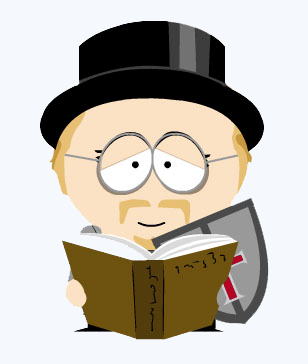 Macbidouilleur d'Or !      Groupe : Membres Messages : 7 396 Inscrit : 8 Feb 2005 Lieu : Lutécien n'étant rien et sans dents Membre no 32 633 |
Si cela peut aider j'utilise 1.1.1.1 et ses dérivés comme DNS aucun problème
-------------------- signature éditée car non conforme aux recommandations après plus de 6 ans d'utilisation il était effectivement temps…
|
|
|
|
 6 Mar 2024, 10:25 6 Mar 2024, 10:25
Message
#17
|
|
|
Macbidouilleur de vermeil !     Groupe : Membres Messages : 1 340 Inscrit : 2 May 2005 Membre no 38 287 |
Bonjour,
Par curiosité j'ai fait le test chez moi. Connecté à ma box, même résultat que toi, pas d'accès. Par contre, aucun problème avec mon téléphone ou mon iPad connectés à un réseau de répéteurs wifi (NOVA). Mais si connectés au wifi de ma box, plus d'accès… La différence entre les deux : - ma box comporte une adresse IPV4 et deux adresses IPV6, - le réseau des répéteurs wifi : une adresse IPV4 Je ne sais pas si ça peut aider… |
|
|
|
 6 Mar 2024, 11:08 6 Mar 2024, 11:08
Message
#18
|
|
|
Macbidouilleur d'Or !      Groupe : Membres Messages : 3 460 Inscrit : 28 Dec 2001 Lieu : ile de france Membre no 1 715 |
je me souviens plus. le site est il en https ou pas ?.
car la, je comprend le problème. cela pourrait venir du navigateur ( https obligatoire) mais si le site ne le permet pas (ou problème de certificat de ton coté), il n'y as pas de connections -------------------- macpro1,1 Dual core 2,66 GHz, 4 Go FB-dimm+ radeon HD 5770 + ST 500 Go + LCD Samsung 710T + Mac OS 10.6.8 + plantronics DSP 500 + Canon S50 + imprimante HP5520 + ipad mini ► NO WINDOWS BOOT... Only linux manjaro -------------------- |
|
|
|
 6 Mar 2024, 13:34 6 Mar 2024, 13:34
Message
#19
|
|
 Macbidouilleur d'Or !      Groupe : Membres Messages : 5 394 Inscrit : 9 Feb 2002 Lieu : Cambodge Membre no 2 013 |
Google est ton ami ;-)
Vu la relative sensibilité du site, les convoitises qu'il peut attiser et le fait qu'il refuse les connexions en VPN j'ai ma petite idée... Ce message a été modifié par Mac Arthur - 6 Mar 2024, 13:35. -------------------- Hackintosh Gigabyte Z490 VISION D Intel® Core™ i7-10700K 16M Cache, up to 5.10 GHz 8Core 16 threads Gigabyte RX 5700 XT 64Go RAM 3600MHz SSDs addlink M.2 PCIE G3x4 NVMe 2To, Lextar M.2 PCIE G3x4 NVMe 2To, SSD Samsung 860 500Go (Windows), 4 SATAs Boîtier Cooler Master 700P 3 Ecrans Mi Xiaomi 34" 3440*1440
Sonoma 14.4 ß5 (23E5211a) Ventura 13.6.4-(22G513) Monterey 12.7.4 (21H122), Big Sur 11.7.10-(20G1427), Catalina 10.15.7 (19H2), Windows 11 OpenCore 0.98 Virtual Machines 10.5 ---> 14.4, sur Parallels Desktop et VMWare En construction Hackintosh Gigabyte X670 Gaming X AX - AMD Ryzen™ 7 7700X - G-Skill GAMING TRIDEN Z5 RGB DDR5 5600MHz 2*16GB - Gigabyte RX 5700 XT - 2 Lexar NM710 M.2 PCIe 4.0 1TB (Win et macOS) MacbookPro 14" 2021 16Go RAM 512Go SSDSonoma 14.3.1). Synology DS1522+ Retour d'expérience Installations d'OS X/macOS depuis OS X 10.5 Leopard jusqu'à macOS 12 Monterey Durex King Size XXL (boites de 12) - Lave Linge LG F1222QD5 - Aspirateur Honiture Q6 Pro - Machine Espresso DeLonghi Magnifica Evo - Réfrégirateur Samsung RT38FFAK . |
|
|
|
 6 Mar 2024, 13:42 6 Mar 2024, 13:42
Message
#20
|
|
 Macbidouilleur d'Or !      Groupe : Modérateurs Messages : 19 363 Inscrit : 22 Jul 2004 Lieu : Louvain-la-Neuve (Gaule Gelbique) Membre no 21 291 |
Ce certif il est propre à ma machine? Au couple ma machine leur serveur? Ils doivent bien avoir changé quelque chose... Dans le Trousseau d'accès, menu Présentation, tu peux demander à afficher les certificats périmés… Peut-être y trouveras-tu une piste ? -------------------- ¶ MacBook Pro 14’’ 2021, M1 Pro, 16 Go/1 To – macOS 12.6 “Monterey” ¶ MacBook Pro 15’’ mi-2010 Core i5 2,53 GHz, 8 Go/SSD Samsung 860EVO 1 To – Mac OSX 10.6.8 ¶ Power Macintosh G3 beige de bureau, rev.1 @ 233MHz, 288 Mo/4Go – MacOS 9.1 + carte PCI IDE/ATA Tempo 66 Acard 6260 avec HD interne Maxtor 80 Go + graveur interne CDRW/DVD LG GCC-4520B + tablette A4 Wacom UD-0608-A + LaCie ElectronBlueIV 19" + HP ScanJet 6100C ¶ B-Box 3 + HP LaserJet 4000 N
¶ La recherche dans MacBidouille vous paraît obscure ? J'ai rédigé une proposition de FAQ. Le moteur logiciel a un peu changé depuis mais ça peut aider quand même. … Les corsaires mettent en berne… |
|
|
|
 6 Mar 2024, 15:33 6 Mar 2024, 15:33
Message
#21
|
|
|
Macbidouilleur de bronze !   Groupe : Membres Messages : 534 Inscrit : 2 Feb 2011 Membre no 164 276 |
Dans la trace (mmessage #13) qu'a fait Mac Arthur, on voit que le client et le serveur communiquent sur le port 443 (HTTPS) et que la connexion TCP se fait bien, et, à ce niveau le serveur ne bloque pas l'adresse IP publique de Mac Arthur.
Après, on voit bien qu'au niveau de la couche sécurité, pour l'autentification du serveur, le client envoie le "Client Hello", mais pas de réponse. J'ai dit un peu trop vite que c'était un problème de certificat. On n'est est pas encore là. C'est au niveau de l'authentification du serveur (Client Hello) qu'il y a pb. Le "client hello " (avec dedans la version TLS que son navigateur utilise, et les algorythmes de chifrement qu'il supporte) part, mais on ne sait pas s'il arrive bien au serveur... Sur mon téléphone si je passe par le routeur idem erreur. Si j'y vais directement via la 5G... Ça passe. Tu as un un routeur (TP Link AX6000) et une box? Connecté à ma box, même résultat que toi, pas d'accès. Par contre, aucun problème avec mon téléphone ou mon iPad connectés à un réseau de répéteurs wifi (NOVA). Mais si connectés au wifi de ma box, plus d'accès… La différence entre les deux : - ma box comporte une adresse IPV4 et deux adresses IPV6, - le réseau des répéteurs wifi : une adresse IPV4 Je ne sais pas si ça peut aider… C'est fou! Si ton répeteur wifi NOVA fait serveur DHCP, alors, la connexion se fera en IPv4 Si la box (et tonMac) sont IPv4 et IpV6, alors, la connexion se fera en IPv6. Chez moi, derrière une Livebox en IPv4 ou en IPv6, je me connecte sans pb. Bref, j'y comprends plus rien J'ai comparé la trace de @Mac Arthur avec une trace de connexion wiresshark (beaucoup plus complète) prise chez moi quand ça marche. Les 10 premières lignes de la trace de @Mac Arthur montrent que la connexion TCP se fait bien, mais elles ne suffisent pas pour dire que le pb est au niveau TLS/certificats. Quand on se balade sur les forums, on voit que les causes (pour l'erreur 522) peuvent être multiples: Bloquage de l'adresse IP, Certificats, proxy, charge réseau, IPv6, etc... Ce message a été modifié par Polo35230 - 6 Mar 2024, 20:59. |
|
|
|
 6 Mar 2024, 22:47 6 Mar 2024, 22:47
Message
#22
|
|
 Macbidouilleur d'Or !      Groupe : Membres Messages : 5 394 Inscrit : 9 Feb 2002 Lieu : Cambodge Membre no 2 013 |
@Polo35230
Je n'ai PAS de box. Juste un boitier de connexion fournit par mon FAI qui fait office de DMC (Digital Media Converteur) et qui entre directement sur le routeur (voir mon profil) -------------------- Hackintosh Gigabyte Z490 VISION D Intel® Core™ i7-10700K 16M Cache, up to 5.10 GHz 8Core 16 threads Gigabyte RX 5700 XT 64Go RAM 3600MHz SSDs addlink M.2 PCIE G3x4 NVMe 2To, Lextar M.2 PCIE G3x4 NVMe 2To, SSD Samsung 860 500Go (Windows), 4 SATAs Boîtier Cooler Master 700P 3 Ecrans Mi Xiaomi 34" 3440*1440
Sonoma 14.4 ß5 (23E5211a) Ventura 13.6.4-(22G513) Monterey 12.7.4 (21H122), Big Sur 11.7.10-(20G1427), Catalina 10.15.7 (19H2), Windows 11 OpenCore 0.98 Virtual Machines 10.5 ---> 14.4, sur Parallels Desktop et VMWare En construction Hackintosh Gigabyte X670 Gaming X AX - AMD Ryzen™ 7 7700X - G-Skill GAMING TRIDEN Z5 RGB DDR5 5600MHz 2*16GB - Gigabyte RX 5700 XT - 2 Lexar NM710 M.2 PCIe 4.0 1TB (Win et macOS) MacbookPro 14" 2021 16Go RAM 512Go SSDSonoma 14.3.1). Synology DS1522+ Retour d'expérience Installations d'OS X/macOS depuis OS X 10.5 Leopard jusqu'à macOS 12 Monterey Durex King Size XXL (boites de 12) - Lave Linge LG F1222QD5 - Aspirateur Honiture Q6 Pro - Machine Espresso DeLonghi Magnifica Evo - Réfrégirateur Samsung RT38FFAK . |
|
|
|
 9 Mar 2024, 01:32 9 Mar 2024, 01:32
Message
#23
|
|
 Macbidouilleur d'Or !      Groupe : Membres Messages : 5 394 Inscrit : 9 Feb 2002 Lieu : Cambodge Membre no 2 013 |
Update, je viens de réussir une connexion.
Seul changement, la maj en Sonoma 14.4 (23E214). Même si j'ai des doutes quant au lien entre les 2 est-ce une piste possible? En fait probablement pas puisque via le routeur j'arrive également maintenant à me connecter depuis mon portable sous android. Une modification au niveau du site lui-même, ou de Cloudflare? Merci ! EDIT: Connexion également réussie avec mon MPB 14" également après maj Sonoma 14.4. La navigation à l'intérieur du site reste cependant très lente... Code Last login: Sat Mar 9 07:04:02 on ttys001
domhack@iMac ~ % sudo tcpdump host 172.67.140.85 -c 10 -n -i en0 Password: tcpdump: verbose output suppressed, use -v[v]... for full protocol decode listening on en0, link-type EN10MB (Ethernet), snapshot length 524288 bytes 07:24:28.415912 IP 192.168.1.215.58881 > 172.67.140.85.443: Flags [P.], seq 2676421497:2676421536, ack 1570986766, win 9118, options [nop,nop,TS val 923741523 ecr 19947629], length 39 07:24:28.433558 IP 172.67.140.85.443 > 192.168.1.215.58881: Flags [P.], seq 1:40, ack 39, win 8, options [nop,nop,TS val 20006034 ecr 923741523], length 39 07:24:28.433633 IP 192.168.1.215.58881 > 172.67.140.85.443: Flags [.], ack 40, win 9117, options [nop,nop,TS val 923741540 ecr 20006034], length 0 07:25:21.664445 IP 192.168.1.215.58881 > 172.67.140.85.443: Flags [P.], seq 39:78, ack 40, win 9118, options [nop,nop,TS val 923794771 ecr 20006034], length 39 07:25:21.664673 IP 192.168.1.215.58881 > 172.67.140.85.443: Flags [P.], seq 78:102, ack 40, win 9118, options [nop,nop,TS val 923794771 ecr 20006034], length 24 07:25:21.664735 IP 192.168.1.215.58881 > 172.67.140.85.443: Flags [F.], seq 102, ack 40, win 9118, options [nop,nop,TS val 923794771 ecr 20006034], length 0 07:25:21.677890 IP 172.67.140.85.443 > 192.168.1.215.58881: Flags [.], ack 102, win 8, options [nop,nop,TS val 20059278 ecr 923794771], length 0 07:25:21.678024 IP 172.67.140.85.443 > 192.168.1.215.58881: Flags [F.], seq 40, ack 103, win 8, options [nop,nop,TS val 20059278 ecr 923794771], length 0 07:25:21.678067 IP 192.168.1.215.58881 > 172.67.140.85.443: Flags [.], ack 41, win 9118, options [nop,nop,TS val 923794785 ecr 20059278], length 0 Ce message a été modifié par Mac Arthur - 9 Mar 2024, 02:10. -------------------- Hackintosh Gigabyte Z490 VISION D Intel® Core™ i7-10700K 16M Cache, up to 5.10 GHz 8Core 16 threads Gigabyte RX 5700 XT 64Go RAM 3600MHz SSDs addlink M.2 PCIE G3x4 NVMe 2To, Lextar M.2 PCIE G3x4 NVMe 2To, SSD Samsung 860 500Go (Windows), 4 SATAs Boîtier Cooler Master 700P 3 Ecrans Mi Xiaomi 34" 3440*1440
Sonoma 14.4 ß5 (23E5211a) Ventura 13.6.4-(22G513) Monterey 12.7.4 (21H122), Big Sur 11.7.10-(20G1427), Catalina 10.15.7 (19H2), Windows 11 OpenCore 0.98 Virtual Machines 10.5 ---> 14.4, sur Parallels Desktop et VMWare En construction Hackintosh Gigabyte X670 Gaming X AX - AMD Ryzen™ 7 7700X - G-Skill GAMING TRIDEN Z5 RGB DDR5 5600MHz 2*16GB - Gigabyte RX 5700 XT - 2 Lexar NM710 M.2 PCIe 4.0 1TB (Win et macOS) MacbookPro 14" 2021 16Go RAM 512Go SSDSonoma 14.3.1). Synology DS1522+ Retour d'expérience Installations d'OS X/macOS depuis OS X 10.5 Leopard jusqu'à macOS 12 Monterey Durex King Size XXL (boites de 12) - Lave Linge LG F1222QD5 - Aspirateur Honiture Q6 Pro - Machine Espresso DeLonghi Magnifica Evo - Réfrégirateur Samsung RT38FFAK . |
|
|
|
 9 Mar 2024, 16:49 9 Mar 2024, 16:49
Message
#24
|
|
|
Macbidouilleur d'Or !      Groupe : Membres Messages : 3 460 Inscrit : 28 Dec 2001 Lieu : ile de france Membre no 1 715 |
je sais pas, j ai essayé sous un autre PC, et le site était la.
je réssaye aujourd’hui, idem le site est la Mystère.... -------------------- macpro1,1 Dual core 2,66 GHz, 4 Go FB-dimm+ radeon HD 5770 + ST 500 Go + LCD Samsung 710T + Mac OS 10.6.8 + plantronics DSP 500 + Canon S50 + imprimante HP5520 + ipad mini ► NO WINDOWS BOOT... Only linux manjaro -------------------- |
|
|
|
  |
1 utilisateur(s) sur ce sujet (1 invité(s) et 0 utilisateur(s) anonyme(s))
0 membre(s) :
| Nous sommes le : 27th April 2024 - 21:32 |










