Bienvenue invité ( Connexion | Inscription )
  |
 2 Jul 2004, 17:42 2 Jul 2004, 17:42
Message
#31
|
|
 Macbidouilleur de vermeil !     Groupe : Membres Messages : 850 Inscrit : 8 Mar 2003 Lieu : Lausanne(CH) Membre no 6 586 |
Si tu fais ca:
CODE cat /Library/Apache2/conf/httpd.conf | grep -i "DocumentRoot" Ca te donne quoi ? Sinon, pour mysql, il faudrait tout enlever et refaire une installation propre du package. Tu as bien fait comme Schlum a indiqué plus haut ? C'est à dire enlever les dossier MySQL dans /Librairy/Receipts/, etc ? Ce message a été modifié par schlum - 6 Aug 2004, 10:11. -------------------- L'expérience est une lanterne que l'on tient allumée dans son dos mais qui n'éclaire hélas que le chemin parcouru.
MacBook Pro 3.1 2.4Ghz / 2Go Ram / 160Go HD / GeForce 8600M GT / 10.6.1  |
|
|
|
 2 Jul 2004, 17:57 2 Jul 2004, 17:57
Message
#32
|
|
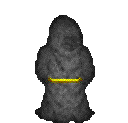 Terminaltor Moderating Machine      Groupe : Admin Messages : 24 449 Inscrit : 25 Oct 2002 Lieu : Jeumont (59) Membre no 4 319 |
QUOTE (Whistle Master @ 2 Jul 2004, 18:42) Si tu fais ca: CODE cat /Library/Apache2/conf/httpd.conf | grep -i "DocumentRoot" Ca te donne quoi ? Bah, je ne pense pas qu'il ait modifié les racines du serveur, ça doit toujours être /Library/WebServer et pour les ~ le dossier Sites Juste que j'ai peur qu'il n'ait pas modifié le nom du dossier de phpMyAdmin en "phpmyadmin" (y a un numéro de version derrière quand on le décompresse). -------------------- I think therefore I Mac
|
|
|
|
 2 Jul 2004, 20:39 2 Jul 2004, 20:39
Message
#33
|
|
|
Adepte de Macbidouille  Groupe : Membres Messages : 55 Inscrit : 25 Jun 2004 Membre no 20 438 |
alors...
schlum: 1- http://localhost/phpmyadmin/ meme avec le "/" ne marche pas.... 2- QUOTE Le "mysql ended" de la fin n'est pas normal, ça veut dire qu'il plante ... Efface le dossier /Library/MySQL/var, et fait un lancement / initialisation des bases / initialisation password root dans le tableau de préférences MySQL quand je fais initialisation sa me donne: QUOTE MySQL could not be initialized. Please try manually. ... Whistle Master: QUOTE Last login: Fri Jul 2 10:46:40 on ttyp1 Welcome to Darwin! trudaine-3-82-67-205-157:~ thomaslefevre$ cat /Library/Apache2/conf/httpd.conf | grep -i "DocumentRoot" # DocumentRoot: The directory out of which you will serve your DocumentRoot "/Library/Apache2/htdocs" # This should be changed to whatever you set DocumentRoot to. # the manual, even if you choose to move your DocumentRoot. You may comment # DocumentRoot /www/docs/dummy-host.example.com trudaine-3-82-67-205-157:~ thomaslefevre$ et j ai modifier le nom du dossier!!! alors? :'( Ce message a été modifié par thomazzl - 2 Jul 2004, 21:00. |
|
|
|
 2 Jul 2004, 21:00 2 Jul 2004, 21:00
Message
#34
|
|
 Macbidouilleur de Nancy      Groupe : Modérateurs Messages : 8 787 Inscrit : 16 Nov 2001 Lieu : Clermont-Ferrand Membre no 1 308 |
QUOTE (thomazzl @ 2 Jul 2004, 21:39) est-ce que le dossier phpmyadmin porte bien exactement ce nom sur ton disque dur (et non pas par exemple PHPMyAdmin-2-58 ou je ne sais quoi? et où as tu rangé ce dossier? -------------------- pour suivre mes tests de produits sur Amazon : Mon profil Amazon
|
|
|
|
 2 Jul 2004, 21:03 2 Jul 2004, 21:03
Message
#35
|
|
|
Adepte de Macbidouille  Groupe : Membres Messages : 55 Inscrit : 25 Jun 2004 Membre no 20 438 |
nom du dossier:
phpmyadmin emplacement: bibliotheque/webserveur/documents/phpmyadmin lien: http://localhost/phpmyadmin/ QUOTE Not Found
The requested URL /phpmyadmin/ was not found on this server. Apache/2.0.48 (Unix) DAV/2 PHP/4.3.4 Server at localhost Port 80 |
|
|
|
 3 Jul 2004, 09:31 3 Jul 2004, 09:31
Message
#36
|
|
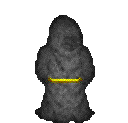 Terminaltor Moderating Machine      Groupe : Admin Messages : 24 449 Inscrit : 25 Oct 2002 Lieu : Jeumont (59) Membre no 4 319 |
QUOTE (thomazzl @ 2 Jul 2004, 22:03) nom du dossier: phpmyadmin emplacement: bibliotheque/webserveur/documents/phpmyadmin lien: http://localhost/phpmyadmin/ QUOTE Not Found The requested URL /phpmyadmin/ was not found on this server. Apache/2.0.48 (Unix) DAV/2 PHP/4.3.4 Server at localhost Port 80 Effectivement, l'emplacement pour Serverlogistic par défaut est "/Library/Apache2/htdocs/" j'avais oublié ce détail ... Déplace ton dossier phpmyadmin là dedans ... Pour l'initialisation manuelle : CODE cd /Library/MySQL
sudo rm -rf ./var sudo ./bin/mysql_install_db sudo chown -R mysql ./var/ ./bin/mysqladmin -u root password nouveau_passe_root -------------------- I think therefore I Mac
|
|
|
|
 3 Jul 2004, 10:13 3 Jul 2004, 10:13
Message
#37
|
|
|
Adepte de Macbidouille  Groupe : Membres Messages : 55 Inscrit : 25 Jun 2004 Membre no 20 438 |
ha voila! enfin qq, j y suis presque!
merci a tous! mais le pb n est pas encore résolu. quand je fais : http://localhost/phpmyadmin/index.php sa me donne QUOTE Bienvenue à phpMyAdmin 2.5.4 phpMyAdmin a tenté de se connecter au serveur MySQL, et le serveur a rejeté la connexion. Veuillez vérifier les valeurs de "host", "username" et "password" dans config.inc.php et vous assurer qu'elles correspondent aux informations fournies par l'administrateur du serveur MySQL. Erreur MySQL a répondu: #2002 - Can't connect to local MySQL server through socket '/tmp/mysql.sock' (2) [Documentation] quand je fais: http://localhost/phpmyadmin/config.inc.php sa m affiche une page blanche ?!?! et mysql ne ve tjr pas "start".... alors? merci d av Ce message a été modifié par thomazzl - 3 Jul 2004, 10:17. |
|
|
|
 3 Jul 2004, 10:43 3 Jul 2004, 10:43
Message
#38
|
|
 Macbidouilleur de Nancy      Groupe : Modérateurs Messages : 8 787 Inscrit : 16 Nov 2001 Lieu : Clermont-Ferrand Membre no 1 308 |
il faut que tu édites avec BBEdit par exemple la page de configuration, et que tu remplisses les champs host, username et password.
-------------------- pour suivre mes tests de produits sur Amazon : Mon profil Amazon
|
|
|
|
 3 Jul 2004, 10:54 3 Jul 2004, 10:54
Message
#39
|
|
|
Adepte de Macbidouille  Groupe : Membres Messages : 55 Inscrit : 25 Jun 2004 Membre no 20 438 |
1) quand je l'édite, je trouve pas ou metre host, username et password.
et si je les trouve, je met quoi dans host, username et password?? |
|
|
|
 3 Jul 2004, 11:24 3 Jul 2004, 11:24
Message
#40
|
|
 Macbidouilleur de Nancy      Groupe : Modérateurs Messages : 8 787 Inscrit : 16 Nov 2001 Lieu : Clermont-Ferrand Membre no 1 308 |
tu mets localhost, et le username et le password que tu as choisis lors de l'installation de mysql (surement root pour le username)
-------------------- pour suivre mes tests de produits sur Amazon : Mon profil Amazon
|
|
|
|
 3 Jul 2004, 11:49 3 Jul 2004, 11:49
Message
#41
|
|
|
Adepte de Macbidouille  Groupe : Membres Messages : 55 Inscrit : 25 Jun 2004 Membre no 20 438 |
heu... lors de l instalatiode mysql, je me souvien pas qu'on mt demandé un pseudo et un mdp :S
|
|
|
|
 3 Jul 2004, 13:15 3 Jul 2004, 13:15
Message
#42
|
|
 Macbidouilleur de vermeil !     Groupe : Membres Messages : 850 Inscrit : 8 Mar 2003 Lieu : Lausanne(CH) Membre no 6 586 |
QUOTE (schlum @ 2 Jul 2004, 17:57) Bah, je ne pense pas qu'il ait modifié les racines du serveur, ça doit toujours être /Library/WebServer et pour les ~ le dossier Sites Juste que j'ai peur qu'il n'ait pas modifié le nom du dossier de phpMyAdmin en "phpmyadmin" (y a un numéro de version derrière quand on le décompresse). Je pense pas, je pense pas,mais en attendant le DocumentRoot de Apache 2 n'est pas le même que celui de Apache 1 ! Il doit y avoir un fichier .err dans le dossier de MySQL . Il faudrait regarder ce qu'il dit pour voir l'erreur. Ce message a été modifié par Whistle Master - 3 Jul 2004, 13:16. -------------------- L'expérience est une lanterne que l'on tient allumée dans son dos mais qui n'éclaire hélas que le chemin parcouru.
MacBook Pro 3.1 2.4Ghz / 2Go Ram / 160Go HD / GeForce 8600M GT / 10.6.1  |
|
|
|
 3 Jul 2004, 13:58 3 Jul 2004, 13:58
Message
#43
|
|
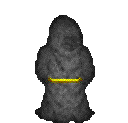 Terminaltor Moderating Machine      Groupe : Admin Messages : 24 449 Inscrit : 25 Oct 2002 Lieu : Jeumont (59) Membre no 4 319 |
QUOTE (Whistle Master @ 3 Jul 2004, 14:15) QUOTE (schlum @ 2 Jul 2004, 17:57) Bah, je ne pense pas qu'il ait modifié les racines du serveur, ça doit toujours être /Library/WebServer et pour les ~ le dossier Sites Juste que j'ai peur qu'il n'ait pas modifié le nom du dossier de phpMyAdmin en "phpmyadmin" (y a un numéro de version derrière quand on le décompresse). Je pense pas, je pense pas,mais en attendant le DocumentRoot de Apache 2 n'est pas le même que celui de Apache 1 ! Il doit y avoir un fichier .err dans le dossier de MySQL . Il faudrait regarder ce qu'il dit pour voir l'erreur. Vivi, au temps pour moi, j'avais oublié que le truc de serverlogistics utilisait un emplacement spécial (j'utilise apache2-ssl, php et mysql de fink maintenant, donc plus l'habitude ...) -------------------- I think therefore I Mac
|
|
|
|
 3 Jul 2004, 15:30 3 Jul 2004, 15:30
Message
#44
|
|
|
Adepte de Macbidouille  Groupe : Membres Messages : 55 Inscrit : 25 Jun 2004 Membre no 20 438 |
heu... j ai pas tous suivi la ^^
je doi faire quoi moi alors pour que sa marche? je trouve pas user est passworld ds la page oO elle est trop grande |
|
|
|
 3 Jul 2004, 19:40 3 Jul 2004, 19:40
Message
#45
|
|
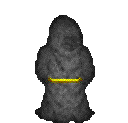 Terminaltor Moderating Machine      Groupe : Admin Messages : 24 449 Inscrit : 25 Oct 2002 Lieu : Jeumont (59) Membre no 4 319 |
QUOTE (thomazzl @ 3 Jul 2004, 16:30) heu... j ai pas tous suivi la ^^ je doi faire quoi moi alors pour que sa marche? je trouve pas user est passworld ds la page oO elle est trop grande Tu as fait la réinitialisation à la main comme je t'ai dit ? - Tuer tous les processus mysql en cours : CODE ps auxww | grep -i "mysql" | grep -v grep | awk '{print $2}' Si tu obtiens une liste de numéros, il faut tout tuer : CODE sudo kill -9 no1 no2 ... - Réinitialisation de la base : CODE cd /Library/MySQL sudo rm -rf ./var sudo ./bin/mysql_install_db sudo chown -R mysql ./var/ - Lancement de mysql : CODE sudo echo -n "" && (sudo ./bin/mysqld_safe --user=mysql &) - Initialisation du passe root : ./bin/mysqladmin -u root password nouveau_passe_root[/CODE] Ensuite, dans le config.inc.php, tu rentres root pour host et nouveau_passe_root pour password Et me dit pas que ça marche pas, je viens de réinstaller MySQL de serverlogistics pour tester -------------------- I think therefore I Mac
|
|
|
|
 3 Jul 2004, 21:10 3 Jul 2004, 21:10
Message
#46
|
|
|
Adepte de Macbidouille  Groupe : Membres Messages : 55 Inscrit : 25 Jun 2004 Membre no 20 438 |
je comprend pas :'(
j ais entre tous les code que tu ma donne: QUOTE Last login: Sat Jul 3 11:11:51 on ttyp1 Welcome to Darwin! trudaine-3-82-67-205-157:~ thomaslefevre$ ps auxww | grep -i "mysql" | awk '{print $2}' 793 trudaine-3-82-67-205-157:~ thomaslefevre$ cd /Library/MySQL trudaine-3-82-67-205-157:/Library/MySQL thomaslefevre$ sudo rm -rf ./var Password: trudaine-3-82-67-205-157:/Library/MySQL thomaslefevre$ sudo echo -n "" && (sudo ./bin/mysqld_safe --user=mysql &) trudaine-3-82-67-205-157:/Library/MySQL thomaslefevre$ touch: /Library/MySQL/var/trudaine-3-82-67-205-157.fbx.proxad.net.err: No such file or directory chown: /Library/MySQL/var/trudaine-3-82-67-205-157.fbx.proxad.net.err: No such file or directory Starting mysqld daemon with databases from /Library/MySQL/var ./bin/mysqld_safe: line 296: /Library/MySQL/var/trudaine-3-82-67-205-157.fbx.proxad.net.err: No such file or directory ./bin/mysqld_safe: line 302: /Library/MySQL/var/trudaine-3-82-67-205-157.fbx.proxad.net.err: No such file or directory tee: /Library/MySQL/var/trudaine-3-82-67-205-157.fbx.proxad.net.err: No such file or directory 040703 22:06:38 mysqld ended tee: /Library/MySQL/var/trudaine-3-82-67-205-157.fbx.proxad.net.err: No such file or directory password nouveau_passe_roo ./bin/mysqladmin: connect to server at 'localhost' failed error: 'Can't connect to local MySQL server through socket '/tmp/mysql.sock' (2)' Check that mysqld is running and that the socket: '/tmp/mysql.sock' exists! trudaine-3-82-67-205-157:/Library/MySQL thomaslefevre$ et mon mysql ne ve tjr pas se lancé :S et ou est ce qu on trouve host et password dans le config.inc.php ??? si je l ouvre avec subethaedit, je tombe sur une page super longue ou je ne trouve pas host et password, et si je fais: http://localhost/phpmyadmin/config.inc.php sa m affiche une page blanche... grrr |
|
|
|
 3 Jul 2004, 22:00 3 Jul 2004, 22:00
Message
#47
|
|
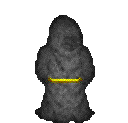 Terminaltor Moderating Machine      Groupe : Admin Messages : 24 449 Inscrit : 25 Oct 2002 Lieu : Jeumont (59) Membre no 4 319 |
QUOTE (thomazzl @ 3 Jul 2004, 22:10) je comprend pas :'( j ais entre tous les code que tu ma donne: Attends, c'est n'importe quoi ce que t'as fait là CODE ps auxww | grep -i "mysql" | grep -v grep | awk '{print $2}' t'obtiens 793, ben faut faire : CODE sudo kill -9 793 Après sudo, il attend le passe de la session admin, faut lui donner (en aveugle) et valider Ensuite, le cd, le sudo rm, c'est bon ... Mais t'as zappé ces 2 lignes : CODE sudo ./bin/mysql_install_db sudo chown -R mysql ./var/ T'as tenté directement de lancer le truc et t'as collé des lignes bizarre avec des noms de domaines et tout Partout où il y a "nouveau_password_root", il faut mettre ton propre password aussi Je vais pas te faire un script tout fait quand même -------------------- I think therefore I Mac
|
|
|
|
 4 Jul 2004, 10:49 4 Jul 2004, 10:49
Message
#48
|
|
|
Adepte de Macbidouille  Groupe : Membres Messages : 55 Inscrit : 25 Jun 2004 Membre no 20 438 |
je sais, je suis particulierment nul avec le terminale, mais la y a des truc bizard:
1- quand je fesé QUOTE ps auxww | grep -i "mysql" | grep -v grep | awk '{print $2}' javé: 793 et maintenant plus rien 2- pour le mdp, bah en faite moi j en est pas, c pour sa que je met rien 3-les 2 ligne que tu di que j ais soté voila je l est bien fé, et sa donne sa: QUOTE Last login: Sun Jul 4 11:42:59 on ttyp1 Welcome to Darwin! trudaine-3-82-67-205-157:~ thomaslefevre$ cd /Library/MySQL trudaine-3-82-67-205-157:/Library/MySQL thomaslefevre$ sudo rm -rf ./var trudaine-3-82-67-205-157:/Library/MySQL thomaslefevre$ sudo ./bin/mysql_install_db Preparing db table Preparing host table Preparing user table Preparing func table Preparing tables_priv table Preparing columns_priv table Installing all prepared tables 040704 11:47:27 /Library/MySQL/libexec/mysqld: Shutdown Complete To start mysqld at boot time you have to copy support-files/mysql.server to the right place for your system PLEASE REMEMBER TO SET A PASSWORD FOR THE MySQL root USER ! This is done with: /Library/MySQL/bin/mysqladmin -u root password 'new-password' /Library/MySQL/bin/mysqladmin -u root -h trudaine-3-82-67-205-157.fbx.proxad.net password 'new-password' See the manual for more instructions. You can start the MySQL daemon with: cd /Library/MySQL ; /Library/MySQL/bin/mysqld_safe & You can test the MySQL daemon with the benchmarks in the 'sql-bench' directory: cd sql-bench ; perl run-all-tests Please report any problems with the /Library/MySQL/bin/mysqlbug script! The latest information about MySQL is available on the web at http://www.mysql.com Support MySQL by buying support/licenses at https://order.mysql.com trudaine-3-82-67-205-157:/Library/MySQL thomaslefevre$ sudo chown -R mysql ./var/ et maintenant que g tous tapé, je doi faire quoi pour que sa marche merci |
|
|
|
 4 Jul 2004, 20:22 4 Jul 2004, 20:22
Message
#49
|
|
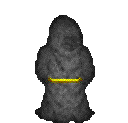 Terminaltor Moderating Machine      Groupe : Admin Messages : 24 449 Inscrit : 25 Oct 2002 Lieu : Jeumont (59) Membre no 4 319 |
QUOTE (thomazzl @ 4 Jul 2004, 11:49) et maintenant que g tous tapé, je doi faire quoi pour que sa marche merci Mets un mot de passe au root, c'est quand même fortement conseillé : CODE /Library/MySQL/bin/mysqladmin -u root password 'root' --> Comme ça, ton passe pour root est "root" Ensuite, tu complètes comme ça dans ton config.inc.php de phpmyadmin : CODE $cfg['Servers'][$i]['host'] = 'localhost'; // MySQL hostname $cfg['Servers'][$i]['port'] = ''; // MySQL port - leave blank for default port $cfg['Servers'][$i]['socket'] = ''; // Path to the socket - leave blank for default socket $cfg['Servers'][$i]['connect_type'] = 'tcp'; // How to connect to MySQL server ('tcp' or 'socket') $cfg['Servers'][$i]['compress'] = FALSE; // Use compressed protocol for the MySQL connection // (requires PHP >= 4.3.0) $cfg['Servers'][$i]['controluser'] = ''; // MySQL control user settings // (this user must have read-only $cfg['Servers'][$i]['controlpass'] = ''; // access to the "mysql/user" // and "mysql/db" tables) $cfg['Servers'][$i]['auth_type'] = 'config'; // Authentication method (config, http or cookie based)? $cfg['Servers'][$i]['user'] = 'root'; // MySQL user $cfg['Servers'][$i]['password'] = 'root'; // MySQL password (only needed Et phpmyadmin ruleeez -------------------- I think therefore I Mac
|
|
|
|
 4 Jul 2004, 22:39 4 Jul 2004, 22:39
Message
#50
|
|
|
Adepte de Macbidouille  Groupe : Membres Messages : 55 Inscrit : 25 Jun 2004 Membre no 20 438 |
j ais fais tous se que tu ma di
QUOTE Last login: Sun Jul 4 11:47:16 on ttyp1 Welcome to Darwin! trudaine-3-82-67-205-157:~ thomaslefevre$ /Library/MySQL/bin/mysqladmin -u root password 'root' /Library/MySQL/bin/mysqladmin: connect to server at 'localhost' failed error: 'Can't connect to local MySQL server through socket '/tmp/mysql.sock' (61)' Check that mysqld is running and that the socket: '/tmp/mysql.sock' exists! trudaine-3-82-67-205-157:~ thomaslefevre$ et j ai rajouté le mdp dans config.inc.php mais tjr le mem pb: mysql ne ve tjr pas "start" quand je clique desus dans préférence sisteme y a pas marqué" stop", mais tjr "start" ?!?! pk? |
|
|
|
 4 Jul 2004, 22:50 4 Jul 2004, 22:50
Message
#51
|
|
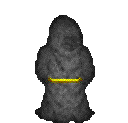 Terminaltor Moderating Machine      Groupe : Admin Messages : 24 449 Inscrit : 25 Oct 2002 Lieu : Jeumont (59) Membre no 4 319 |
CODE sudo echo -n "" && (sudo /Library/MySQL/bin/mysqld_safe --user=mysql &) ça donne quoi ? -------------------- I think therefore I Mac
|
|
|
|
 5 Jul 2004, 11:17 5 Jul 2004, 11:17
Message
#52
|
|
|
Adepte de Macbidouille  Groupe : Membres Messages : 55 Inscrit : 25 Jun 2004 Membre no 20 438 |
ca...
QUOTE Last login: Mon Jul 5 08:59:04 on console Welcome to Darwin! trudaine-3-82-67-205-157:~ thomaslefevre$ Terminaltor -bash: Terminaltor: command not found trudaine-3-82-67-205-157:~ thomaslefevre$ Moderating Machine -bash: Moderating: command not found trudaine-3-82-67-205-157:~ thomaslefevre$ trudaine-3-82-67-205-157:~ thomaslefevre$ trudaine-3-82-67-205-157:~ thomaslefevre$ Groupe: Mod\303\251rateurs -bash: Groupe:: command not found trudaine-3-82-67-205-157:~ thomaslefevre$ Inscrit le: 24 Oct 2002 -bash: Inscrit: command not found trudaine-3-82-67-205-157:~ thomaslefevre$ trudaine-3-82-67-205-157:~ thomaslefevre$ Ballancourt (91) -bash: syntax error near unexpected token `91' trudaine-3-82-67-205-157:~ thomaslefevre$ IIE (Evry,91) -bash: syntax error near unexpected token `Evry,91' trudaine-3-82-67-205-157:~ thomaslefevre$ trudaine-3-82-67-205-157:~ thomaslefevre$ trudaine-3-82-67-205-157:~ thomaslefevre$ trudaine-3-82-67-205-157:~ thomaslefevre$ trudaine-3-82-67-205-157:~ thomaslefevre$ trudaine-3-82-67-205-157:~ thomaslefevre$ trudaine-3-82-67-205-157:~ thomaslefevre$ trudaine-3-82-67-205-157:~ thomaslefevre$ CODE -bash: CODE: command not found trudaine-3-82-67-205-157:~ thomaslefevre$ trudaine-3-82-67-205-157:~ thomaslefevre$ sudo echo -n "" && (sudo /Library/MySQL/bin/mysqld_safe --user=mysql &) ca ma pas laire tresbon tous sa :'( |
|
|
|
 5 Jul 2004, 12:09 5 Jul 2004, 12:09
Message
#53
|
|
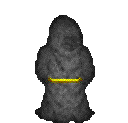 Terminaltor Moderating Machine      Groupe : Admin Messages : 24 449 Inscrit : 25 Oct 2002 Lieu : Jeumont (59) Membre no 4 319 |
QUOTE (thomazzl @ 5 Jul 2004, 12:17) ca... QUOTE Last login: Mon Jul 5 08:59:04 on console Welcome to Darwin! trudaine-3-82-67-205-157:~ thomaslefevre$ Terminaltor -bash: Terminaltor: command not found trudaine-3-82-67-205-157:~ thomaslefevre$ Moderating Machine -bash: Moderating: command not found trudaine-3-82-67-205-157:~ thomaslefevre$ trudaine-3-82-67-205-157:~ thomaslefevre$ trudaine-3-82-67-205-157:~ thomaslefevre$ Groupe: Mod\303\251rateurs -bash: Groupe:: command not found trudaine-3-82-67-205-157:~ thomaslefevre$ Inscrit le: 24 Oct 2002 -bash: Inscrit: command not found trudaine-3-82-67-205-157:~ thomaslefevre$ trudaine-3-82-67-205-157:~ thomaslefevre$ Ballancourt (91) -bash: syntax error near unexpected token `91' trudaine-3-82-67-205-157:~ thomaslefevre$ IIE (Evry,91) -bash: syntax error near unexpected token `Evry,91' trudaine-3-82-67-205-157:~ thomaslefevre$ trudaine-3-82-67-205-157:~ thomaslefevre$ trudaine-3-82-67-205-157:~ thomaslefevre$ trudaine-3-82-67-205-157:~ thomaslefevre$ trudaine-3-82-67-205-157:~ thomaslefevre$ trudaine-3-82-67-205-157:~ thomaslefevre$ trudaine-3-82-67-205-157:~ thomaslefevre$ trudaine-3-82-67-205-157:~ thomaslefevre$ CODE -bash: CODE: command not found trudaine-3-82-67-205-157:~ thomaslefevre$ trudaine-3-82-67-205-157:~ thomaslefevre$ sudo echo -n "" && (sudo /Library/MySQL/bin/mysqld_safe --user=mysql &) ca ma pas laire tresbon tous sa :'( Loool, t'as copié-collé mon profil dans ton terminal La bonne ligne apparaît à la fin, et tu l'as pas validée -------------------- I think therefore I Mac
|
|
|
|
 5 Jul 2004, 12:17 5 Jul 2004, 12:17
Message
#54
|
|
|
MacBidouilleur d'Or !      Groupe : Admin Messages : 11 590 Inscrit : 2 Mar 2002 Lieu : Paris Membre no 2 171 |
QUOTE (schlum @ 5 Jul 2004, 13:09) QUOTE (thomazzl @ 5 Jul 2004, 12:17) ca... QUOTE Last login: Mon Jul 5 08:59:04 on console Welcome to Darwin! trudaine-3-82-67-205-157:~ thomaslefevre$ Terminaltor -bash: Terminaltor: command not found trudaine-3-82-67-205-157:~ thomaslefevre$ Moderating Machine -bash: Moderating: command not found trudaine-3-82-67-205-157:~ thomaslefevre$ trudaine-3-82-67-205-157:~ thomaslefevre$ trudaine-3-82-67-205-157:~ thomaslefevre$ Groupe: Mod\303\251rateurs -bash: Groupe:: command not found trudaine-3-82-67-205-157:~ thomaslefevre$ Inscrit le: 24 Oct 2002 -bash: Inscrit: command not found trudaine-3-82-67-205-157:~ thomaslefevre$ trudaine-3-82-67-205-157:~ thomaslefevre$ Ballancourt (91) -bash: syntax error near unexpected token `91' trudaine-3-82-67-205-157:~ thomaslefevre$ IIE (Evry,91) -bash: syntax error near unexpected token `Evry,91' trudaine-3-82-67-205-157:~ thomaslefevre$ trudaine-3-82-67-205-157:~ thomaslefevre$ trudaine-3-82-67-205-157:~ thomaslefevre$ trudaine-3-82-67-205-157:~ thomaslefevre$ trudaine-3-82-67-205-157:~ thomaslefevre$ trudaine-3-82-67-205-157:~ thomaslefevre$ trudaine-3-82-67-205-157:~ thomaslefevre$ trudaine-3-82-67-205-157:~ thomaslefevre$ CODE -bash: CODE: command not found trudaine-3-82-67-205-157:~ thomaslefevre$ trudaine-3-82-67-205-157:~ thomaslefevre$ sudo echo -n "" && (sudo /Library/MySQL/bin/mysqld_safe --user=mysql &) ca ma pas laire tresbon tous sa :'( Loool, t'as copié-collé mon profil dans ton terminal La bonne ligne apparaît à la fin, et tu l'as pas validée -------------------- ---------------------------------------------------------------------------------------------------------------------------- Pour chatter avec des macbidouilleurs, rejoignez le chan IRC #macbidouille , plus d'infos et Webchat: par ici ;) Et n'oubliez pas, vos amis sont toujours là pour vous: Google, man, how to, RTFM mais aussi FAQ et Recherche Suivez MacBidouille sur Twitter ------------------------------------------------------>> http://twitter.com/macbid |
|
|
|
 5 Jul 2004, 12:48 5 Jul 2004, 12:48
Message
#55
|
|
|
Adepte de Macbidouille  Groupe : Membres Messages : 55 Inscrit : 25 Jun 2004 Membre no 20 438 |
QUOTE Last login: Mon Jul 5 12:17:11 on ttyp1 Welcome to Darwin! trudaine-3-82-67-205-157:~ thomaslefevre$ sudo echo -n "" && (sudo /Library/MySQL/bin/mysqld_safe --user=mysql &) Password: trudaine-3-82-67-205-157:~ thomaslefevre$ Starting mysqld daemon with databases from /Library/MySQL/var 040705 13:47:45 mysqld ended et mon mysql ne ve tjr pas star! coment faire? |
|
|
|
 5 Jul 2004, 17:15 5 Jul 2004, 17:15
Message
#56
|
|
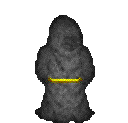 Terminaltor Moderating Machine      Groupe : Admin Messages : 24 449 Inscrit : 25 Oct 2002 Lieu : Jeumont (59) Membre no 4 319 |
QUOTE (thomazzl @ 5 Jul 2004, 13:48) QUOTE Last login: Mon Jul 5 12:17:11 on ttyp1 Welcome to Darwin! trudaine-3-82-67-205-157:~ thomaslefevre$ sudo echo -n "" && (sudo /Library/MySQL/bin/mysqld_safe --user=mysql &) Password: trudaine-3-82-67-205-157:~ thomaslefevre$ Starting mysqld daemon with databases from /Library/MySQL/var 040705 13:47:45 mysqld ended et mon mysql ne ve tjr pas star! coment faire? Je sais pourquoi ... Pareil, la dernière fois, tu n'avais pas validé la dernière ligne qui était : CODE sudo chown -R mysql /Library/MySQL/var/ --> Colle la et valide ! Ensuite relance, puis change le passe ... -------------------- I think therefore I Mac
|
|
|
|
 5 Jul 2004, 18:12 5 Jul 2004, 18:12
Message
#57
|
|
|
Adepte de Macbidouille  Groupe : Membres Messages : 55 Inscrit : 25 Jun 2004 Membre no 20 438 |
QUOTE Je sais pourquoi ... Pareil, la dernière fois, tu n'avais pas validé la dernière ligne qui était : CODE sudo chown -R mysql /Library/MySQL/var/ --> Colle la et valide ! ok, c fais QUOTE Ensuite relance, puis change le passe ... heu... je relance quoi?ou? quel passe? |
|
|
|
 5 Jul 2004, 18:15 5 Jul 2004, 18:15
Message
#58
|
|
|
Adepte de Macbidouille  Groupe : Membres Messages : 55 Inscrit : 25 Jun 2004 Membre no 20 438 |
ha sa y est!
je vien d'essayé de star mysql, et la, SA MARCHe! yahoo!!! par contre quand je fais: http://localhost/phpmyadmin/index.php sa donnne tjr: QUOTE Bienvenue à phpMyAdmin 2.5.4
phpMyAdmin a tenté de se connecter au serveur MySQL, et le serveur a rejeté la connexion. Veuillez vérifier les valeurs de "host", "username" et "password" dans config.inc.php et vous assurer qu'elles correspondent aux informations fournies par l'administrateur du serveur MySQL. Erreur MySQL a répondu: #1045 - Access denied for user: 'root@localhost' (Using password: YES) [Documentation] |
|
|
|
 5 Jul 2004, 18:59 5 Jul 2004, 18:59
Message
#59
|
|
|
Adepte de Macbidouille  Groupe : Membres Messages : 55 Inscrit : 25 Jun 2004 Membre no 20 438 |
sa y est, g réussi!!!
un grand merci a vous tous qui m'avé édé, en particulier schlum MERCI! |
|
|
|
 5 Jul 2004, 19:41 5 Jul 2004, 19:41
Message
#60
|
|
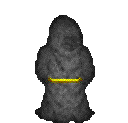 Terminaltor Moderating Machine      Groupe : Admin Messages : 24 449 Inscrit : 25 Oct 2002 Lieu : Jeumont (59) Membre no 4 319 |
QUOTE (thomazzl @ 5 Jul 2004, 19:59) sa y est, g réussi!!! un grand merci a vous tous qui m'avé édé, en particulier schlum MERCI! Ouf, enfin -------------------- I think therefore I Mac
|
|
|
|
  |
1 utilisateur(s) sur ce sujet (1 invité(s) et 0 utilisateur(s) anonyme(s))
0 membre(s) :
| Nous sommes le : 25th April 2024 - 11:19 |










