Bienvenue invité ( Connexion | Inscription )
 18 Jul 2018, 17:25 18 Jul 2018, 17:25
Message
#1
|
|
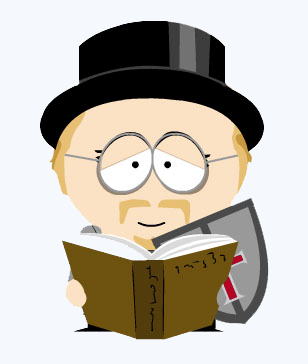 Macbidouilleur d'Or !      Groupe : Membres Messages : 7 454 Inscrit : 8 Feb 2005 Lieu : Lutécien n'étant rien et sans dents Membre no 32 633 |
Bonjour à tous,
Je suis encore moins doué en ses matières… (je me contente de coller ce que l'on m'indique dans Terminal ou iTerm) Suite au recomandation de _Panta. j'ai installé homebrew avec la commande suivante : Code mkdir homebrew && curl -L https://github.com/Homebrew/brew/tarball/master | tar xz --strip 1 -C homebrew Ce qui a donné (sauf erreur comme cela fait bien 6 mois…) comme résultat Citation mkdir homebrew && curl -L https://github.com/Homebrew/brew/tarball/master | tar xz --strip 1 -C homebrew % Total % Received % Xferd Average Speed Time Time Time Current Dload Upload Total Spent Left Speed 100 128 0 128 0 0 18 0 --:--:-- 0:00:06 --:--:-- 18 100 1099k 100 1099k 0 0 140k 0 0:00:07 0:00:07 --:--:-- 2176k [Mac-Pro:~] si je tape brew dans terminal Code [Mac-Pro:~] user% brew Usage: brew [-v|--version] [--prefix [formula]] [--cache [formula]] [--cellar [formula]] [--config] [--env] [--repository] [-h|--help] COMMAND [formula] ... Principal Commands: install formula ... [--ignore-dependencies] [--HEAD] list [--unbrewed|--versions] [formula] ... search [/regex/] [substring] uninstall formula ... update Other Commands: info formula [--github] options formula deps formula uses formula [--installed] home formula ... cleanup [formula] link formula ... unlink formula ... outdated missing prune doctor Informational: --version --config --prefix [formula] --cache [formula] Commands useful when contributing: create URL edit [formula] audit [formula] log formula install formula [-vd|-i] For more information: man brew Mais si lance la moindre commande j'obtiens : Homebrew requires Tiger or higher, but you could fork it and fix that... La version installée la 0.7.1 J'ai un dossier homebrew dans mon dossier utilisateur, un dossier opt à la racine de mon disque dur… Que faire ? j'ai essayé de désintaller Code ruby -e "$(curl -fsSL https://raw.githubusercontent.com/Homebrew/install/master/uninstall)" Illegal variable name Merci d'avance Mac (Create) Pro 5.1 3.46 Ghz-6 core, 64 Go RAM, Wifi Bcm94360cd - 802.11 A/B/G/N/AC + BT 4.0, Radeon HD 5770 , Benq SW2700 10.12.6 et 10.6 et mon bon vieux MDD G4 867 en 10.4. 11. iBidules Air et SE 12 ß2, Mini 4K fibre Ce message a été modifié par Hi_RAM - 30 Jul 2018, 21:13. -------------------- signature éditée car non conforme aux recommandations après plus de 6 ans d'utilisation il était effectivement temps…
|
|
|
|
 |
Réponse(s)
 30 Jul 2018, 17:08 30 Jul 2018, 17:08
Message
#2
|
|
 Macbidouilleur d'Or !      Groupe : Membres Messages : 7 798 Inscrit : 24 Dec 2006 Lieu : "Over The Rainbow" Membre no 76 401 |
Je ne trouve pas d'explication à ton souci,si ce n'est peux être des limitations sur ton compte user, essaye avec sudo mais en théorie pas besoin avec homebrew.
Sinon tu peux installer les Mac ports, ils sont plus complets, et je les utilises peut être plus que homebrew . https://www.macports.org/install.php Edit : une piste peut être Citation I had to change the brew.rb to: if MACOS_VERSION == 10.10 MACOS_VERSION = 10.99 end before if MACOS and MACOS_VERSION < 10.5 https://stackoverflow.com/questions/2650112...-is-not-working Ce message a été modifié par _Panta - 30 Jul 2018, 17:11. -------------------- - Macbook Pro M1 Pro 16.2"
- MBA M3 2024 - Mac Pro G5 2009 - Mac Pro Bi-Xeon 2009 - Macbook Air 13,3" core i5 - iMac 27" core i5 - iPhone14 - Apple Watch 8 - Fbx Delta Devialet |
|
|
|
 30 Jul 2018, 17:59 30 Jul 2018, 17:59
Message
#3
|
|
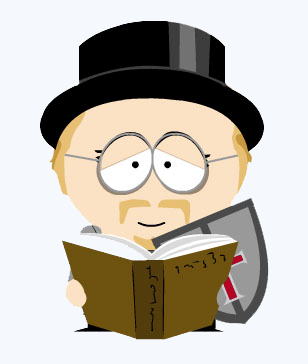 Macbidouilleur d'Or !      Groupe : Membres Messages : 7 454 Inscrit : 8 Feb 2005 Lieu : Lutécien n'étant rien et sans dents Membre no 32 633 |
_Panta J'avais vu la page que tu cites…. mais point de MACOS_VERSION dans mon fichier brew.rb Code unless ENV["HOMEBREW_BREW_FILE"] raise "HOMEBREW_BREW_FILE was not exported! Please call bin/brew directly!" end std_trap = trap("INT") { exit! 130 } # no backtrace thanks # check ruby version before requiring any modules. RUBY_VERSION_SPLIT = RUBY_VERSION.split "." RUBY_X = RUBY_VERSION_SPLIT[0].to_i RUBY_Y = RUBY_VERSION_SPLIT[1].to_i if RUBY_X < 2 || (RUBY_X == 2 && RUBY_Y < 3) raise "Homebrew must be run under Ruby 2.3! You're running #{RUBY_VERSION}." end require "pathname" HOMEBREW_LIBRARY_PATH = Pathname.new(__FILE__).realpath.parent require "English" unless $LOAD_PATH.include?(HOMEBREW_LIBRARY_PATH.to_s) $LOAD_PATH.unshift(HOMEBREW_LIBRARY_PATH.to_s) end require "global" require "tap" if ARGV == %w[--version] || ARGV == %w[-v] puts "Homebrew #{HOMEBREW_VERSION}" puts "Homebrew/homebrew-core #{CoreTap.instance.version_string}" exit 0 end begin trap("INT", std_trap) # restore default CTRL-C handler empty_argv = ARGV.empty? help_flag_list = %w[-h --help --usage -?] help_flag = !ENV["HOMEBREW_HELP"].nil? cmd = nil ARGV.dup.each_with_index do |arg, i| break if help_flag && cmd if arg == "help" && !cmd # Command-style help: `help <cmd>` is fine, but `<cmd> help` is not. help_flag = true elsif !cmd && !help_flag_list.include?(arg) cmd = ARGV.delete_at(i) end end path = PATH.new(ENV["PATH"]) homebrew_path = PATH.new(ENV["HOMEBREW_PATH"]) # Add SCM wrappers. path.append(HOMEBREW_SHIMS_PATH/"scm") homebrew_path.append(HOMEBREW_SHIMS_PATH/"scm") ENV["PATH"] = path if cmd internal_cmd = require? HOMEBREW_LIBRARY_PATH/"cmd"/cmd unless internal_cmd internal_dev_cmd = require? HOMEBREW_LIBRARY_PATH/"dev-cmd"/cmd internal_cmd = internal_dev_cmd if internal_dev_cmd && !ARGV.homebrew_developer? system "git", "config", "--file=#{HOMEBREW_REPOSITORY}/.git/config", "--replace-all", "homebrew.devcmdrun", "true" ENV["HOMEBREW_DEV_CMD_RUN"] = "1" end end end unless internal_cmd # Add contributed commands to PATH before checking. homebrew_path.append(Tap.cmd_directories) # External commands expect a normal PATH ENV["PATH"] = homebrew_path end # Usage instructions should be displayed if and only if one of: # - a help flag is passed AND a command is matched # - a help flag is passed AND there is no command specified # - no arguments are passed # - if cmd is Cask, let Cask handle the help command instead if (empty_argv || help_flag) && cmd != "cask" require "cmd/help" Homebrew.help cmd, empty_argv: empty_argv # `Homebrew.help` never returns, except for external/unknown commands. end # Migrate LinkedKegs/PinnedKegs if update didn't already do so migrate_legacy_keg_symlinks_if_necessary # Uninstall old brew-cask if it's still around; we just use the tap now. if cmd == "cask" && (HOMEBREW_CELLAR/"brew-cask").exist? system(HOMEBREW_BREW_FILE, "uninstall", "--force", "brew-cask") end if internal_cmd Homebrew.send cmd.to_s.tr("-", "_").downcase elsif which "brew-#{cmd}" %w[CACHE LIBRARY_PATH].each do |env| ENV["HOMEBREW_#{env}"] = Object.const_get("HOMEBREW_#{env}").to_s end exec "brew-#{cmd}", *ARGV elsif (path = which("brew-#{cmd}.rb")) && require?(path) exit Homebrew.failed? ? 1 : 0 else possible_tap = OFFICIAL_CMD_TAPS.find { |_, cmds| cmds.include?(cmd) } possible_tap = Tap.fetch(possible_tap.first) if possible_tap odie "Unknown command: #{cmd}" if !possible_tap || possible_tap.installed? brew_uid = HOMEBREW_BREW_FILE.stat.uid tap_commands = [] if Process.uid.zero? && !brew_uid.zero? tap_commands += %W[/usr/bin/sudo -u ##{brew_uid}] end # Unset HOMEBREW_HELP to avoid confusing the tap ENV.delete("HOMEBREW_HELP") if help_flag tap_commands += %W[#{HOMEBREW_BREW_FILE} tap #{possible_tap}] safe_system(*tap_commands) ENV["HOMEBREW_HELP"] = "1" if help_flag exec HOMEBREW_BREW_FILE, cmd, *ARGV end rescue UsageError => e require "cmd/help" Homebrew.help cmd, usage_error: e.message rescue SystemExit => e onoe "Kernel.exit" if ARGV.verbose? && !e.success? $stderr.puts e.backtrace if ARGV.debug? raise rescue Interrupt $stderr.puts # seemingly a newline is typical exit 130 rescue BuildError => e Utils::Analytics.report_build_error(e) e.dump exit 1 rescue RuntimeError, SystemCallError => e raise if e.message.empty? onoe e $stderr.puts e.backtrace if ARGV.debug? exit 1 rescue MethodDeprecatedError => e onoe e if e.issues_url $stderr.puts "If reporting this issue please do so at (not Homebrew/brew or Homebrew/core):" $stderr.puts " #{Formatter.url(e.issues_url)}" end exit 1 rescue Exception => e # rubocop:disable Lint/RescueException onoe e if internal_cmd && defined?(OS::ISSUES_URL) && !ENV["HOMEBREW_NO_AUTO_UPDATE"] $stderr.puts "#{Tty.bold}Please report this bug:#{Tty.reset}" $stderr.puts " #{Formatter.url(OS::ISSUES_URL)}" end $stderr.puts e.backtrace exit 1 else exit 1 if Homebrew.failed? end Ports fonctionne de son côté… jeanjd63 Citation [Mac-Pro:~] macpro5.1% brew bundle dump Homebrew requires Tiger or higher, but you could fork it and fix that... [Mac-Pro:~] macpro5.1% rm /usr/local/bin/brew rm: /usr/local/bin/brew: Permission denied [Mac-Pro:~] macpro5.1% sudo rm /usr/local/bin/brew Password: [Mac-Pro:~] macpro5.1% rm /usr/local/share/man/man1/brew.1 rm: /usr/local/share/man/man1/brew.1: Permission denied [Mac-Pro:~] macpro5.1% sudo rm /usr/local/share/man/man1/brew.1 [Mac-Pro:~] macpro5.1% sudo rm -r /usr/local/share/doc/homebrew rm: /usr/local/share/doc/homebrew: No such file or directory [Mac-Pro:~] macpro5.1% sudo rm -r /usr/local/share/zsh/site-functions/_brew rm: /usr/local/share/zsh/site-functions/_brew: No such file or directory [Mac-Pro:~] macpro5.1% sudo rm -r /usr/local/etc/bash_completion.d/brew rm: /usr/local/etc/bash_completion.d/brew: No such file or directory [Mac-Pro:~] macpro5.1% sudo rm -r Library/Caches/Homebrew rm: Library/Caches/Homebrew: No such file or directory [Mac-Pro:~] macpro5.1% sudo rm -r /usr/local/Homebrew rm: /usr/local/Homebrew: No such file or directory sudo rm -r /usr/local/Cellar sudo rm -r /Library/Caches/Homebrew[Mac-Pro:~] macpro5.1% sudo rm -r /usr/local/Cellar rm: /usr/local/Cellar: No such file or directory [Mac-Pro:~] macpro5.1% sudo rm -r /Library/Caches/Homebrew rm: /Library/Caches/Homebrew: No such file or directory [Mac-Pro:~] macpro5.1% sudo rm -r /usr/local/Homebrew rm: /usr/local/Homebrew: No such file or directory [Mac-Pro:~] macpro5.1% brew brew: Command not found. [Mac-Pro:~] macpro5.1% /usr/bin/ruby -e "$(curl -fsSL https://raw.githubusercontent.com/Homebrew/.../install)" Illegal variable name. [Mac-Pro:~] macpro5.1% sudo /usr/bin/ruby -e "$(curl -fsSL https://raw.githubusercontent.com/Homebrew/.../install)" Illegal variable name. [Mac-Pro:~] macpro5.1% sudo rm -r /usr/local/homebrew rm: /usr/local/homebrew: No such file or directory [Mac-Pro:~] macpro5.1% J'ai toujours un dossier homebrew dans DD/utilisateurs/ma maison et qui contient… bin CHANGELOG.md CODE_OF_CONDUCT.md completions CONTRIBUTING.md docs Library Homebrew README.md LICENSE.txt manpages Questions : - Si je vire à la main le dossier homebrew… cela ne va pas générer (plus) de problèmes ? - C'est normal que je n'ai pas de dossier Bin à la racine de mon disque dur ? -------------------- signature éditée car non conforme aux recommandations après plus de 6 ans d'utilisation il était effectivement temps…
|
|
|
|
 30 Jul 2018, 18:09 30 Jul 2018, 18:09
Message
#4
|
|
|
Macbidouilleur d'Or !      Groupe : Membres Messages : 11 698 Inscrit : 15 Nov 2007 Lieu : Auvergne-Rhône-Alpe. Membre no 99 922 |
........... J'ai toujours un dossier homebrew dans DD/utilisateurs/ma maison et qui contient… bin CHANGELOG.md CODE_OF_CONDUCT.md completions CONTRIBUTING.md docs Library Homebrew README.md LICENSE.txt manpages Questions : - Si je vire à la main le dossier homebrew… cela ne va pas générer (plus) de problèmes ? - C'est normal que je n'ai pas de dossier Bin à la racine de mon disque dur ? Oui supprime ce dossier et redémarre le Mac. En fait tu as fait une installation bizarre avec cette ligne de commande : Code mkdir homebrew && curl -L https://github.com/Homebrew/brew/tarball/master | tar xz --strip 1 -C homebrew Ce message a été modifié par jeanjd63 - 30 Jul 2018, 18:11. |
|
|
|
Les messages de ce sujet
 Hi_RAM Homebrew impossible de le faire fonctionner ou de l'effacer [Résolu] 18 Jul 2018, 17:25
Hi_RAM Homebrew impossible de le faire fonctionner ou de l'effacer [Résolu] 18 Jul 2018, 17:25
 frankie00 Sous Sierra l'installation de Homebrew marche ... 29 Jul 2018, 20:30
frankie00 Sous Sierra l'installation de Homebrew marche ... 29 Jul 2018, 20:30
 Hi_RAM Migrer que nenni
L'installation a du mal se ... 30 Jul 2018, 05:37
Hi_RAM Migrer que nenni
L'installation a du mal se ... 30 Jul 2018, 05:37

 jeanjd63 Citation (Hi_RAM @ 30 Jul 2018, 06:37) Mi... 30 Jul 2018, 08:23
jeanjd63 Citation (Hi_RAM @ 30 Jul 2018, 06:37) Mi... 30 Jul 2018, 08:23
 Hi_RAM Sierra (marqué trop petit et sans aucun doute pas... 30 Jul 2018, 08:29
Hi_RAM Sierra (marqué trop petit et sans aucun doute pas... 30 Jul 2018, 08:29
 jeanjd63 Que renvoie la commande :
Code/usr/bin/ruby -e ... 30 Jul 2018, 08:56
jeanjd63 Que renvoie la commande :
Code/usr/bin/ruby -e ... 30 Jul 2018, 08:56
 Hi_RAM j'avais déjà essayé cf premier message
Cod... 30 Jul 2018, 12:37
Hi_RAM j'avais déjà essayé cf premier message
Cod... 30 Jul 2018, 12:37
 jeanjd63 Donc tente de réinstaller pour voir :
Code/usr/bi... 30 Jul 2018, 12:54
jeanjd63 Donc tente de réinstaller pour voir :
Code/usr/bi... 30 Jul 2018, 12:54

 Hi_RAM Citation (jeanjd63 @ 30 Jul 2018, 13:54) ... 30 Jul 2018, 15:00
Hi_RAM Citation (jeanjd63 @ 30 Jul 2018, 13:54) ... 30 Jul 2018, 15:00
 frankie00 Pour désinstaller Homebrew tu as cette page 30 Jul 2018, 12:57
frankie00 Pour désinstaller Homebrew tu as cette page 30 Jul 2018, 12:57
 jeanjd63 Donc à la mimine.
Tu fais un copier coller de ... 30 Jul 2018, 15:43
jeanjd63 Donc à la mimine.
Tu fais un copier coller de ... 30 Jul 2018, 15:43
 Hi_RAM Le ménage à la main a été fait… cela tombait... 30 Jul 2018, 19:08
Hi_RAM Le ménage à la main a été fait… cela tombait... 30 Jul 2018, 19:08

 jeanjd63 Citation (Hi_RAM @ 30 Jul 2018, 20:08) Le... 30 Jul 2018, 19:15
jeanjd63 Citation (Hi_RAM @ 30 Jul 2018, 20:08) Le... 30 Jul 2018, 19:15
 Hi_RAM echo $SHELL
/bin/tcsh
Sinon une recherche ... 30 Jul 2018, 19:29
Hi_RAM echo $SHELL
/bin/tcsh
Sinon une recherche ... 30 Jul 2018, 19:29
 jeanjd63 Le problème vient de ton shell tcsh au lieu de ba... 30 Jul 2018, 19:45
jeanjd63 Le problème vient de ton shell tcsh au lieu de ba... 30 Jul 2018, 19:45
 Hi_RAM oh que non… je n'y connais strictement rien�... 30 Jul 2018, 19:51
Hi_RAM oh que non… je n'y connais strictement rien�... 30 Jul 2018, 19:51
 jeanjd63 Dans le terminal tu tapes la commande :
Codechsh -... 30 Jul 2018, 20:25
jeanjd63 Dans le terminal tu tapes la commande :
Codechsh -... 30 Jul 2018, 20:25
 _Panta Voilou, assurément ca vient de ton shell. Une app... 30 Jul 2018, 20:39
_Panta Voilou, assurément ca vient de ton shell. Une app... 30 Jul 2018, 20:39
 Hi_RAM echo $SHELL
/bin/bash
deux redémarrage la... 30 Jul 2018, 21:12
Hi_RAM echo $SHELL
/bin/bash
deux redémarrage la... 30 Jul 2018, 21:12
 jeanjd63 Il n'y a pas de quoi. 30 Jul 2018, 21:14
jeanjd63 Il n'y a pas de quoi. 30 Jul 2018, 21:14
 _Panta Yep, bien vu jeanjd63, je n'avais pas pensé �... 30 Jul 2018, 22:12
_Panta Yep, bien vu jeanjd63, je n'avais pas pensé �... 30 Jul 2018, 22:12
 frankie00 tant meux pour toi que ça ait marché.
Ceci dit d... 11 Aug 2018, 07:54
frankie00 tant meux pour toi que ça ait marché.
Ceci dit d... 11 Aug 2018, 07:54
 Frankbus j'insiste d'emblee sur le fait que mon pro... 7 Apr 2019, 02:00
Frankbus j'insiste d'emblee sur le fait que mon pro... 7 Apr 2019, 02:00  |
1 utilisateur(s) sur ce sujet (1 invité(s) et 0 utilisateur(s) anonyme(s))
0 membre(s) :
| Nous sommes le : 4th March 2026 - 16:36 |










