Bienvenue invité ( Connexion | Inscription )
 10 Feb 2017, 21:34 10 Feb 2017, 21:34
Message
#1
|
|
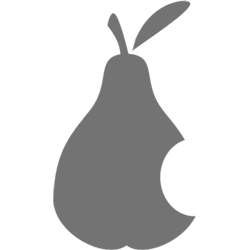 Adepte de Macbidouille  Groupe : Membres Messages : 248 Inscrit : 1 Apr 2009 Membre no 133 913 |
Hello la communauté.
Après le succès de mon premier hackintosh, je souhaite faire de même sur un portable MSI. Il s'agit du GT72S 6QE Dominator Pro G. C'est pour en faire un dual boot Win10/mac OS. Le but étant les jeux sur Windows et l'architecture sur mac. Voici donc plusieurs points qui sont importants pour moi. - remplacement du SSD d'usine par un SSD 500Gb partitionné pour les 2 OS (NTFS/HFS+) - wifi fonctionnel - écran 4K avec bonne gestion graphique Nvidia GTX 980M (CUDA ?) - sortie son fonctionnelle Le reste est secondaire mais tant mieux si ça marche ^^ En visitant cet ancien sujet, je constate que les MSI ont tendance à être compatibles (processeur Intel, graphisme Nvidia, ...). Y a-t-il certains points noirs auxquels il faut faire attention depuis lors ? Merci d'avance pour vos conseils avisés Ce message a été modifié par Farkas - 10 Feb 2017, 21:36. -------------------- Farkas se prononce fɔʁkɔʃ
iMac 27" 2013 : Intel i7 / 16 Go / GTX 680MX / Yosemite iHack : Z97X-UD3H-BK / Intel i7 4790K / 16Go / GTX 970 / High Sierra + Win 10 / Clover iHack : ASUS ROG Strix Z490-E / Intel i7 10700K (Comet Lake) / 32Go / Intel UHD630 + RX 5700 XT / Catalina + Win 10 / OpenCore Hackbook Pro : MSI GP72VR 7RF / Intel i7 7700HG (Kaby Lake) / 8Go / Intel HD630 + GTX 1060 / Sierra + Win10 / Clover |
|
|
|
 |
Réponse(s)
 9 May 2018, 08:57 9 May 2018, 08:57
Message
#2
|
|
 Adepte de Macbidouille  Groupe : Membres Messages : 236 Inscrit : 7 Mar 2018 Lieu : Alpes-Maritimes Membre no 204 384 |
Coucou Farkas et merci de tes réponses.
Alors si je comprends bien (et si la théorie fonctionne), les choses consisteraient à: 1) Hackintoshiser la machine normalement 2) Ne bénéficier d'aucune performance graphique de la CG lors de l'utilisation portable 3) Bénéficier des perf. graphique CG lorsque branché sur un moniteur externe en HDMI Voici une capture d'écran du panneau de config. Nvidia (même chose que toi): https://we.tl/h7XgnVYuI6 Ce message a été modifié par Platinum377 - 9 May 2018, 09:20. -------------------- • MBP TouchBar 2019 (OsX Mojave) i5-8279U 2,4Ghz Quadricoeur / Intel Iris Plus Graphics 655 / 16GB de RAM 2 133 MHz / SSD 256Go • • 🍀 Hack (OsX High Sierra) ASRock Z370M Pro4 / i5-8600K 3,6Ghz / 32GB RAM 3200Mhz / SSD 256Go + HDD 3To / GTX 1060 6G / Wifi-Bluetooth ABWB-050815 / Asus MX279 27'' • |
|
|
|
Les messages de ce sujet
 Farkas Hackintosh sur MSI GT72S 6QE Dominator Pro G 10 Feb 2017, 21:34
Farkas Hackintosh sur MSI GT72S 6QE Dominator Pro G 10 Feb 2017, 21:34
 polyzargone C'est jouable si effectivement l'Intel HD ... 11 Feb 2017, 09:13
polyzargone C'est jouable si effectivement l'Intel HD ... 11 Feb 2017, 09:13

 Farkas Merci à toi pour ta réponse rapide.
J'ai con... 17 Feb 2017, 13:21
Farkas Merci à toi pour ta réponse rapide.
J'ai con... 17 Feb 2017, 13:21
 toshimini salut les gars , a tu réussis à installer ton ha... 3 Apr 2018, 09:35
toshimini salut les gars , a tu réussis à installer ton ha... 3 Apr 2018, 09:35
 Farkas Hello
Alors je n'ai pas acheté le GT72S 6QE ... 28 Apr 2018, 10:26
Farkas Hello
Alors je n'ai pas acheté le GT72S 6QE ... 28 Apr 2018, 10:26

 Platinum377 Citation (Farkas @ 28 Apr 2018, 11:26) He... 4 May 2018, 15:39
Platinum377 Citation (Farkas @ 28 Apr 2018, 11:26) He... 4 May 2018, 15:39

 Farkas Citation (Platinum377 @ 4 May 2018, 16:39... 5 May 2018, 14:53
Farkas Citation (Platinum377 @ 4 May 2018, 16:39... 5 May 2018, 14:53
 Farkas Citation (Platinum377 @ 9 May 2018, 09:57... 22 May 2018, 23:09
Farkas Citation (Platinum377 @ 9 May 2018, 09:57... 22 May 2018, 23:09  |
1 utilisateur(s) sur ce sujet (1 invité(s) et 0 utilisateur(s) anonyme(s))
0 membre(s) :
| Nous sommes le : 23rd September 2024 - 06:49 |








