Bienvenue invité ( Connexion | Inscription )
  |
 23 Mar 2017, 13:47 23 Mar 2017, 13:47
Message
#1
|
|
 Macbidouilleur de bronze !   Groupe : Membres Messages : 483 Inscrit : 15 Apr 2006 Membre no 59 452 |
Bonjour,
Après de nombreux jours de prise de tête, j'ai fini par réussir a rendre, à peu près, fonctionnel mon hack doté d'une P8Z68-V pro et d'un 2600K équipé du HD3000. Après des jours et des jours à ramer, réinstaller, pour essayer de stabiliser l'installation (actuellement clover 4035 et sierra) en mode UEFI, il semble que le fonctionnement soit très aléatoire... J'ai donc tenté l'installation en legacy, et là miracle, le boot se fait à chaque fois sans problème. En UEFI, il fallait que je module le timing entre le moment de l'affichage des choix sous clover et le moment où je sélectionnais un volume de démarrage Enfin, là, à priori ça démarre à tous les coups Maintenant le problème est que je n'arrive pas à faire reconnaitre la partie graphique... J'ai actuellement la résolution correcte affichée de l'écran mais l'écran n'est pas reconnu, la carte graphique n'est reconnue qu'avec 6Mo de Vram et l'accélération graphique désactivée (flickering, bugs graphiques par endroit,..) J'ai bien tenté quelques modifs trouvées sur le net mais rien n'y fait Si un expert pouvait m'aider... J'utilise clover configurator pour modifier les options. Ci après un log extrait de clover config: CODE 0:100 0:100 MemLog inited, TSC freq: 3411126795 0:100 0:000 LegacyRegion2: Chipset/proc: 0x01008086 0:100 0:000 Next Generation Core processors (PAM 0x80-0x86) 0:100 0:000 Test PAM1=(0x41=90, 0x5a=00, 0x81=11, 0x91=00) at chipset 01008086 0:100 0:000 , Install = Success 0:110 0:010 BiosVideoDriverBindingStart! 0:110 0:000 BiosVideoCheckForVbe 0:110 0:000 EdidOverride not found 0:123 0:012 Edid1+ 0:123 0:000 found Detail Timing 1680x1050 0:135 0:012 Edid0+ 0:135 0:000 found Detail Timing 1680x1050 0:135 0:000 ... already present 0:136 0:000 0 1920x1440 attr=9B - ok, edid- 0:136 0:000 1 1600x1200 attr=9B - ok, edid- 0:136 0:000 2 1280x1024 attr=9B - ok, edid+, working, highest, pref=2 0:136 0:000 3 1024x768 attr=9B - ok, edid+, 1024x768, working 0:136 0:000 4 640x480 attr=9B - ok, edid+, 640x480, working 0:136 0:000 5 800x600 attr=9B - ok, edid+, 800x600, working 0:136 0:000 6 1680x1050 attr=9B - ok, edid+, working, highest, pref=6 0:136 0:000 BV new mode: 6 1680x1050 0:274 0:137 SetMode pref 6 (6) = Success 2:555 2:281 2:555 0:000 Now is 23.3.2017, 12:11:25 (GMT) 2:555 0:000 Starting Clover revision: 4035 on CLOVER EFI 2:555 0:000 Build with: [Args: -D NO_GRUB_DRIVERS_EMBEDDED | -D NO_GRUB_DRIVERS_EMBEDDED -D USE_LOW_EBDA -a X64 -b RELEASE -t XCODE5 -n 5 | OS: 10.12.4 | XCODE: 8.2.1] 2:555 0:000 SelfDevicePath=PcieRoot(0x0)\Pci(0x1F,0x2)\Sata(0x1,0x0,0x0)\HD(1,GPT,36A6B15F-3A2F-4FCC-BA50-616215ABFAD1,0x28,0x64000) @1F49FA18 2:555 0:000 SelfDirPath = \EFI\CLOVER 2:555 0:000 === [ Get Smbios ] ======================================== 2:555 0:000 Type 16 Index = 0 2:555 0:000 Total Memory Slots Count = 4 2:555 0:000 Type 17 Index = 0 2:555 0:000 Table has error information, checking 2:555 0:000 Found memory information in table 18/1, type=0x3, operation=0x2 syndrome=0x0 2:555 0:000 ...memory OK 2:555 0:000 SmbiosTable.Type17->Speed = 1600MHz 2:555 0:000 SmbiosTable.Type17->Size = 4096MB 2:555 0:000 SmbiosTable.Type17->Bank/Device = BANK 0 ChannelA-DIMM0 2:555 0:000 SmbiosTable.Type17->Vendor = 04CD 2:555 0:000 SmbiosTable.Type17->SerialNumber = 00000000 2:555 0:000 SmbiosTable.Type17->PartNumber = F3-12800CL9-4GBXL 2:555 0:000 Type 17 Index = 1 2:555 0:000 SmbiosTable.Type17->Speed = 1600MHz 2:555 0:000 SmbiosTable.Type17->Size = 4096MB 2:555 0:000 SmbiosTable.Type17->Bank/Device = BANK 1 ChannelA-DIMM1 2:555 0:000 SmbiosTable.Type17->Vendor = 04CD 2:555 0:000 SmbiosTable.Type17->SerialNumber = 00000000 2:555 0:000 SmbiosTable.Type17->PartNumber = F3-12800CL9-4GBXL 2:555 0:000 Type 17 Index = 2 2:555 0:000 Table has error information, checking 2:555 0:000 Found memory information in table 18/2, type=0x3, operation=0x2 syndrome=0x0 2:555 0:000 ...memory OK 2:555 0:000 SmbiosTable.Type17->Speed = 1600MHz 2:555 0:000 SmbiosTable.Type17->Size = 4096MB 2:555 0:000 SmbiosTable.Type17->Bank/Device = BANK 2 ChannelB-DIMM0 2:555 0:000 SmbiosTable.Type17->Vendor = 04CD 2:555 0:000 SmbiosTable.Type17->SerialNumber = 00000000 2:555 0:000 SmbiosTable.Type17->PartNumber = F3-12800CL9-4GBXL 2:555 0:000 Type 17 Index = 3 2:555 0:000 SmbiosTable.Type17->Speed = 1600MHz 2:555 0:000 SmbiosTable.Type17->Size = 4096MB 2:555 0:000 SmbiosTable.Type17->Bank/Device = BANK 3 ChannelB-DIMM1 2:555 0:000 SmbiosTable.Type17->Vendor = 04CD 2:555 0:000 SmbiosTable.Type17->SerialNumber = 00000000 2:555 0:000 SmbiosTable.Type17->PartNumber = F3-12800CL9-4GBXL 2:555 0:000 Boot status=0 2:555 0:000 Running on: 'System Product Name' with board 'P8Z68-V PRO' 2:555 0:000 === [ GetCPUProperties ] ================================== 2:556 0:000 CPU Vendor = 756E6547 Model=206A7 2:556 0:000 The CPU supported SSE4.1 2:556 0:000 The CPU supported turbo 2:556 0:000 BrandString = Intel® Core™ i7-2600K CPU @ 3.40GHz 2:556 0:000 MSR 0xE2 before patch 1E000403 2:556 0:000 MSR 0xCE 00001000_70012200 2:556 0:000 MSR 0x1A0 00850089 2:556 0:000 corrected FLEX_RATIO = E0000 2:556 0:000 MSR 0x1B0 00000000 2:556 0:000 FSBFrequency=100MHz DMIvalue=100000kHz 2:556 0:000 Corrected FSBFrequency=100MHz 2:556 0:000 MaxDiv/MinDiv: 34.0/16 2:556 0:000 Turbo: 35/36/37/38 2:556 0:000 Features: 0xBFEBFBFF 2:556 0:000 Threads: 8 2:556 0:000 Cores: 4 2:556 0:000 FSB: 100 MHz 2:556 0:000 CPU: 3400 MHz 2:556 0:000 TSC: 3400 MHz 2:556 0:000 PIS: 400 MHz 2:556 0:000 === [ GetDevices ] ======================================== 2:556 0:000 PCI (00|00:00.00) : 8086 0100 class=060000 2:556 0:000 PCI (00|00:01.00) : 8086 0101 class=060400 2:556 0:000 PCI (00|00:02.00) : 8086 0122 class=030000 2:556 0:000 - GFX: Model=Intel HD Graphics 3000 (Intel) 2:556 0:000 PCI (00|00:16.00) : 8086 1C3A class=078000 2:556 0:000 PCI (00|00:19.00) : 8086 1503 class=020000 2:556 0:000 - LAN: 0 Vendor=Intel 2:556 0:000 PCI (00|00:1A.00) : 8086 1C2D class=0C0320 2:556 0:000 PCI (00|00:1C.00) : 8086 1C10 class=060400 2:556 0:000 PCI (00|00:1C.03) : 8086 1C16 class=060400 2:556 0:000 PCI (00|03:00.00) : 197B 2362 class=010185 2:556 0:000 PCI (00|00:1C.06) : 8086 244E class=060401 2:556 0:000 PCI (00|04:00.00) : 1B21 1080 class=060401 2:556 0:000 PCI (00|05:02.00) : 1106 3044 class=0C0010 2:556 0:000 PCI (00|00:1C.07) : 8086 1C1E class=060400 2:556 0:000 PCI (00|06:00.00) : 1B4B 9172 class=010601 2:556 0:000 PCI (00|00:1D.00) : 8086 1C26 class=0C0320 2:556 0:000 PCI (00|00:1F.00) : 8086 1C44 class=060100 2:556 0:000 PCI (00|00:1F.02) : 8086 1C02 class=010601 2:556 0:000 PCI (00|00:1F.03) : 8086 1C22 class=0C0500 2:556 0:000 === [ GetDefaultSettings ] ================================ 2:556 0:000 Clover load options size = 0 bytes 2:557 0:000 EFI\CLOVER\config.plist loaded: Success 2:557 0:000 === [ GetListOfThemes ] =================================== 2:557 0:000 - [00]: applestyle 2:558 0:000 - [01]: embedded 2:558 0:000 - [01]: metal 2:559 0:001 - [02]: random 2:559 0:000 === [ Found config plists ] =============================== 2:559 0:000 - config.plist 2:559 0:000 - configold.plist 2:559 0:000 === [ GetEarlyUserSettings ] ============================== 2:559 0:000 timeout set to 10 2:559 0:000 Custom boot CUSTOM_BOOT_DISABLED (0x0) 2:559 0:000 KextsToPatch: 4 requested 2:559 0:000 - [00]: AppleAHCIPort (External icons patch) :: BinPatch :: data len: 8 2:559 0:000 - [01]: IOAHCIBlockStorage (TRIM Enabler) :: BinPatch :: data len: 11 2:559 0:000 - [02]: AppleUSBXHCIPCI (10.11 change 15 port limit to 30) :: MatchOS: 10.11.x :: BinPatch :: data len: 7 2:559 0:000 - [03]: AppleUSBXHCIPCI (10.12 change 15 port limit to 20) :: MatchOS: 10.12.x :: BinPatch :: data len: 7 2:559 0:000 Default theme: 2:559 0:000 === [ LoadDrivers ] ======================================= 2:559 0:000 Loading AppleImageCodec-64.efi status=Success 2:559 0:000 Loading AppleKeyAggregator-64.efi status=Success 2:559 0:000 Loading AppleUITheme-64.efi status=Success 2:559 0:000 Loading FirmwareVolume-64.efi status=Success 2:559 0:000 Loading FSInject-64.efi status=Success 2:559 0:000 Loading SMCHelper-64.efi status=Success 2:559 0:000 === [ InitScreen ] ======================================== 2:559 0:000 Console modes reported: 4, available modes: 2:559 0:000 - [01]: 80x25 2:559 0:000 - [02]: 80x50 2:559 0:000 - [03]: 100x31 2:559 0:000 - [04]: 210x55 (current mode) 2:559 0:000 SetScreenResolution: 1680x1050 - already set 2:559 0:000 reinit: self device path=PcieRoot(0x0)\Pci(0x1F,0x2)\Sata(0x1,0x0,0x0)\HD(1,GPT,36A6B15F-3A2F-4FCC-BA50-616215ABFAD1,0x28,0x64000) 2:560 0:000 Using embedded font: Success 2:561 0:001 === [ GetMacAddress ] ===================================== 2:561 0:000 === [ ScanSPD ] =========================================== 2:561 0:000 SMBus device : 8086 1C22 class=0C0500 status=Success 2:561 0:000 SMBus CmdReg: 0x3 2:561 0:000 Scanning SMBus [8086:1C22], mmio: 0xF7F21004, ioport: 0xF040, hostc: 0x1 2:561 0:000 Slots to scan [8]... 2:562 0:000 SPD[0]: Type 11 @0x50 2:580 0:017 XMP Profile1: 10*1/8ns 2:580 0:000 Found module with XMP version 1.2 2:580 0:000 Using XMP Profile1 instead of standard frequency 1600MHz 2:580 0:000 DDR speed 1600MHz 2:580 0:000 Slot: 0 Type 24 4096MB 1600MHz Vendor=G Skill Intl PartNo=F3-12800CL9-4GBXL SerialNo=0000000000000000 2:580 0:000 SPD[1]: Type 11 @0x51 2:598 0:017 XMP Profile1: 10*1/8ns 2:598 0:000 Found module with XMP version 1.2 2:598 0:000 Using XMP Profile1 instead of standard frequency 1600MHz 2:598 0:000 DDR speed 1600MHz 2:598 0:000 Slot: 1 Type 24 4096MB 1600MHz Vendor=G Skill Intl PartNo=F3-12800CL9-4GBXL SerialNo=0000000000000000 2:598 0:000 SPD[2]: Type 11 @0x52 2:616 0:017 XMP Profile1: 10*1/8ns 2:616 0:000 Found module with XMP version 1.2 2:616 0:000 Using XMP Profile1 instead of standard frequency 1600MHz 2:616 0:000 DDR speed 1600MHz 2:616 0:000 Slot: 2 Type 24 4096MB 1600MHz Vendor=G Skill Intl PartNo=F3-12800CL9-4GBXL SerialNo=0000000000000000 2:617 0:000 SPD[3]: Type 11 @0x53 2:635 0:017 XMP Profile1: 10*1/8ns 2:635 0:000 Found module with XMP version 1.2 2:635 0:000 Using XMP Profile1 instead of standard frequency 1600MHz 2:635 0:000 DDR speed 1600MHz 2:635 0:000 Slot: 3 Type 24 4096MB 1600MHz Vendor=G Skill Intl PartNo=F3-12800CL9-4GBXL SerialNo=0000000000000000 2:635 0:000 === [ GetAcpiTablesList ] ================================= 2:644 0:009 Get Acpi Tables List from RSDT: 2:644 0:000 - [00]: FACP A M I len=132 2:644 0:000 - [01]: APIC A M I len=146 2:644 0:000 - [02]: MCFG A M I len=60 2:644 0:000 - [03]: HPET A M I len=56 2:644 0:000 - [04]: SSDT SataTabl len=877 2:644 0:000 - [05]: SSDT Cpu0Ist len=1484 2:644 0:000 - [06]: SSDT CpuPm len=2706 2:644 0:000 Calibrated TSC frequency =3411126795 =3411MHz 2:645 0:000 === [ GetUserSettings ] =================================== 2:645 0:000 USB FixOwnership: yes 2:645 0:000 - final DSDT Fix mask=00000000 2:645 0:000 EnableC6: yes 2:645 0:000 === [ ScanVolumes ] ======================================= 2:645 0:000 Found 8 volumes with blockIO 2:645 0:000 - [00]: Volume: PcieRoot(0x0)\Pci(0x1F,0x2)\Sata(0x1,0x0,0x0) 2:646 0:000 - [01]: Volume: PcieRoot(0x0)\Pci(0x1F,0x2)\Sata(0x5,0x0,0x0) 2:646 0:000 Result of bootcode detection: bootable unknown (legacy) 2:646 0:000 - [02]: Volume: PcieRoot(0x0)\Pci(0x1F,0x2)\Sata(0x1,0x0,0x0)\HD(1,GPT,36A6B15F-3A2F-4FCC-BA50-616215ABFAD1,0x28,0x64000) 2:646 0:000 Result of bootcode detection: bootable unknown (legacy) 2:646 0:000 This is SelfVolume !! 2:646 0:000 - [03]: Volume: PcieRoot(0x0)\Pci(0x1F,0x2)\Sata(0x1,0x0,0x0)\HD(2,GPT,E8F9B923-D721-4B40-884D-66964D730B11,0x64028,0xECE2340) 2:646 0:000 - [04]: Volume: PcieRoot(0x0)\Pci(0x1F,0x2)\Sata(0x1,0x0,0x0)\HD(3,GPT,24021B5C-2CF8-4006-BE6B-4EFBBA2930CA,0xED46368,0x135F20) 2:646 0:000 - [05]: Volume: PcieRoot(0x0)\Pci(0x1F,0x2)\Sata(0x5,0x0,0x0)\HD(1,GPT,F8AB5A9D-430C-41EA-AA0C-1BFF46526EE7,0x28,0x64000) 2:647 0:000 Result of bootcode detection: bootable Clover (clover) 2:648 0:001 - [06]: Volume: PcieRoot(0x0)\Pci(0x1F,0x2)\Sata(0x5,0x0,0x0)\HD(2,GPT,6E377E23-6912-489F-B449-004F6ED6F94C,0x64028,0xECE2340) 2:648 0:000 - [07]: Volume: PcieRoot(0x0)\Pci(0x1F,0x2)\Sata(0x5,0x0,0x0)\HD(3,GPT,427B8600-C976-47CC-9FAD-067EA990A2B3,0xED46368,0x135F20) 2:652 0:004 Loading nvram.plist from Vol 'EFI' - loaded, size=4090 2:653 0:001 === [ PutNvramPlistToRtVars ] ============================= 2:653 0:000 Adding Key: EFILoginHiDPI: Size = 4, Data: 00 00 00 00 2:653 0:000 Adding Key: bootercfg: Size = 2, Data: 28 00 2:653 0:000 Adding Key: csr-active-config: Size = 4, Data: 03 00 00 00 2:653 0:000 Adding Key: efi-apple-payload0: Size = 398, Data: 3C 61 72 72 61 79 3E 3C 64 69 63 74 3E 3C 6B 65 79 3E 49 4F 4D 61 74 63 68 3C 2F 6B 65 79 3E 3C 64 69 63 74 3E 3C 6B 65 79 3E 49 4F 50 72 6F 76 69 64 65 72 43 6C 61 73 73 3C 2F 6B 65 79 3E 3C 73 74 72 69 6E 67 3E 49 4F 4D 65 64 69 61 3C 2F 73 74 72 69 6E 67 3E 3C 6B 65 79 3E 49 4F 50 72 6F 70 65 72 74 79 4D 61 74 63 68 3C 2F 6B 65 79 3E 3C 64 69 63 74 3E 3C 6B 65 79 3E 55 55 49 44 3C 2F 6B 65 79 3E 3C 73 74 72 69 6E 67 3E 46 38 41 42 35 41 39 44 2D 34 33 30 43 2D 34 31 45 41 2D 41 41 30 43 2D 31 42 46 46 34 36 35 32 36 45 45 37 3C 2F 73 74 72 69 6E 67 3E 3C 2F 64 69 63 74 3E 3C 2F 64 69 63 74 3E 3C 6B 65 79 3E 42 4C 4C 61 73 74 42 53 44 4E 61 6D 65 3C 2F 6B 65 79 3E 3C 73 74 72 69 6E 67 3E 64 69 73 6B 31 73 31 3C 2F 73 74 72 69 6E 67 3E 3C 2F 64 69 63 74 3E 3C 64 69 63 74 3E 3C 6B 65 79 3E 49 4F 45 46 49 44 65 76 69 63 65 50 61 74 68 54 79 70 65 3C 2F 6B 65 79 3E 3C 73 74 72 69 6E 67 3E 4D 65 64 69 61 46 69 6C 65 50 61 74 68 3C 2F 73 74 72 69 6E 67 3E 3C 6B 65 79 3E 50 61 74 68 3C 2F 6B 65 79 3E 3C 73 74 72 69 6E 67 3E 1B 46 49 5C 41 50 50 4C 45 5C 46 49 52 4D 57 41 52 45 5C 69 4D 61 63 32 31 2E 62 69 6E 3C 2F 73 74 72 69 6E 67 3E 3C 2F 64 69 63 74 3E 3C 2F 61 72 72 61 79 3E 2:653 0:000 Adding Key: efi-apple-payload0-data: Size = 140, Data: 02 01 0C 00 D0 41 03 0A 00 00 00 00 01 01 06 00 02 1F 03 12 0A 00 05 00 00 00 00 00 04 01 2A 00 01 00 00 00 28 00 00 00 00 00 00 00 00 40 06 00 00 00 00 00 9D 5A AB F8 0C 43 EA 41 AA 0C 1B FF 46 52 6E E7 02 02 04 04 42 00 5C 00 45 00 46 00 49 00 5C 00 41 00 50 00 50 00 4C 00 45 00 5C 00 46 00 49 00 52 00 4D 00 57 00 41 00 52 00 45 00 5C 00 69 00 4D 00 61 00 63 00 32 00 31 00 2E 00 62 00 69 00 6E 00 00 00 7F FF 04 00 2:653 0:000 Adding Key: efi-apple-recovery: Size = 414, Data: 3C 61 72 72 61 79 3E 3C 64 69 63 74 3E 3C 6B 65 79 3E 49 4F 4D 61 74 63 68 3C 2F 6B 65 79 3E 3C 64 69 63 74 3E 3C 6B 65 79 3E 49 4F 50 72 6F 76 69 64 65 72 43 6C 61 73 73 3C 2F 6B 65 79 3E 3C 73 74 72 69 6E 67 3E 49 4F 4D 65 64 69 61 3C 2F 73 74 72 69 6E 67 3E 3C 6B 65 79 3E 49 4F 50 72 6F 70 65 72 74 79 4D 61 74 63 68 3C 2F 6B 65 79 3E 3C 64 69 63 74 3E 3C 6B 65 79 3E 55 55 49 44 3C 2F 6B 65 79 3E 3C 73 74 72 69 6E 67 3E 46 38 41 42 35 41 39 44 2D 34 33 30 43 2D 34 31 45 41 2D 41 41 30 43 2D 31 42 46 46 34 36 35 32 36 45 45 37 3C 2F 73 74 72 69 6E 67 3E 3C 2F 64 69 63 74 3E 3C 2F 64 69 63 74 3E 3C 6B 65 79 3E 42 4C 4C 61 73 74 42 53 44 4E 61 6D 65 3C 2F 6B 65 79 3E 3C 73 74 72 69 6E 67 3E 64 69 73 6B 31 73 31 3C 2F 73 74 72 69 6E 67 3E 3C 2F 64 69 63 74 3E 3C 64 69 63 74 3E 3C 6B 65 79 3E 49 4F 45 46 49 44 65 76 69 63 65 50 61 74 68 54 79 70 65 3C 2F 6B 65 79 3E 3C 73 74 72 69 6E 67 3E 4D 65 64 69 61 46 69 6C 65 50 61 74 68 3C 2F 73 74 72 69 6E 67 3E 3C 6B 65 79 3E 50 61 74 68 3C 2F 6B 65 79 3E 3C 73 74 72 69 6E 67 3E 1B 46 49 5C 41 50 50 4C 45 5C 46 49 52 4D 57 41 52 45 5C 49 4D 31 33 31 5F 30 31 30 41 5F 42 30 41 5F 4C 4F 43 4B 45 44 2E 73 63 61 70 3C 2F 73 74 72 69 6E 67 3E 3C 2F 64 69 63 74 3E 3C 2F 61 72 72 61 79 3E 2:653 0:000 Adding Key: efi-apple-recovery-data: Size = 172, Data: 02 01 0C 00 D0 41 03 0A 00 00 00 00 01 01 06 00 02 1F 03 12 0A 00 05 00 00 00 00 00 04 01 2A 00 01 00 00 00 28 00 00 00 00 00 00 00 00 40 06 00 00 00 00 00 9D 5A AB F8 0C 43 EA 41 AA 0C 1B FF 46 52 6E E7 02 02 04 04 62 00 5C 00 45 00 46 00 49 00 5C 00 41 00 50 00 50 00 4C 00 45 00 5C 00 46 00 49 00 52 00 4D 00 57 00 41 00 52 00 45 00 5C 00 49 00 4D 00 31 00 33 00 31 00 5F 00 30 00 31 00 30 00 41 00 5F 00 42 00 30 00 41 00 5F 00 4C 00 4F 00 43 00 4B 00 45 00 44 00 2E 00 73 00 63 00 61 00 70 00 00 00 7F FF 04 00 2:653 0:000 Adding Key: efi-boot-device: Size = 216, Data: 3C 61 72 72 61 79 3E 3C 64 69 63 74 3E 3C 6B 65 79 3E 49 4F 4D 61 74 63 68 3C 2F 6B 65 79 3E 3C 64 69 63 74 3E 3C 6B 65 79 3E 49 4F 50 72 6F 76 69 64 65 72 43 6C 61 73 73 3C 2F 6B 65 79 3E 3C 73 74 72 69 6E 67 3E 49 4F 4D 65 64 69 61 3C 2F 73 74 72 69 6E 67 3E 3C 6B 65 79 3E 49 4F 50 72 6F 70 65 72 74 79 4D 61 74 63 68 3C 2F 6B 65 79 3E 3C 64 69 63 74 3E 3C 6B 65 79 3E 55 55 49 44 3C 2F 6B 65 79 3E 3C 73 74 72 69 6E 67 3E 45 38 46 39 42 39 32 33 2D 44 37 32 31 2D 34 42 34 30 2D 38 38 34 44 2D 36 36 39 36 34 44 37 33 30 42 31 31 3C 2F 73 74 72 69 6E 67 3E 3C 2F 64 69 63 74 3E 3C 2F 64 69 63 74 3E 3C 2F 64 69 63 74 3E 3C 2F 61 72 72 61 79 3E 2:653 0:000 Adding Key: efi-boot-device-data: Size = 74, Data: 02 01 0C 00 D0 41 08 0A 00 00 00 00 01 01 06 00 02 1F 03 12 0A 00 01 00 00 00 00 00 04 01 2A 00 02 00 00 00 28 40 06 00 00 00 00 00 40 23 CE 0E 00 00 00 00 23 B9 F9 E8 21 D7 40 4B 88 4D 66 96 4D 73 0B 11 02 02 7F FF 04 00 2:653 0:000 Adding Key: fakesmc-key-#KEY-ui32: Size = 4, Data: 00 00 00 11 2:653 0:000 Adding Key: fakesmc-key-$Adr-ui32: Size = 4, Data: 00 00 03 00 2:653 0:000 Adding Key: fakesmc-key-$Num-ui8: Size = 1, Data: 01 2:653 0:000 Adding Key: fakesmc-key-BATP-flag: Size = 1, Data: 00 2:653 0:000 Adding Key: fakesmc-key-BEMB-flag: Size = 1, Data: 00 2:653 0:000 Adding Key: fakesmc-key-BNum-ui8: Size = 1, Data: 00 2:653 0:000 Adding Key: fakesmc-key-EPCI-ui32: Size = 4, Data: 05 D0 07 00 2:653 0:000 Adding Key: fakesmc-key-MSAc-ui16: Size = 2, Data: 00 00 2:653 0:000 Adding Key: fakesmc-key-MSFW-ui8: Size = 2, Data: 01 00 2:653 0:000 Adding Key: fakesmc-key-MSLD-ui8: Size = 1, Data: 00 2:653 0:000 Adding Key: fakesmc-key-MSPS-ui16: Size = 2, Data: 00 03 2:653 0:000 Adding Key: fakesmc-key-MSTc-ui8: Size = 1, Data: 00 2:653 0:000 Adding Key: fakesmc-key-MSWr-ui8: Size = 1, Data: 00 2:653 0:000 Adding Key: fakesmc-key-RBr -ch8*: Size = 8, Data: 6B 36 30 00 00 00 00 00 2:653 0:000 Adding Key: fakesmc-key-REV -ch8*: Size = 6, Data: 01 30 0F 00 00 03 2:654 0:000 Adding Key: fakesmc-key-RMde-char: Size = 1, Data: 41 2:654 0:000 Adding Key: fakesmc-key-RPlt-ch8*: Size = 8, Data: 6B 36 30 00 00 00 00 00 2:654 0:000 Adding Key: flagstate: Size = 32, Data: 00 00 00 00 00 00 00 00 00 00 00 00 00 00 00 00 00 00 00 00 00 00 00 00 00 00 00 00 00 00 00 00 2:654 0:000 Adding Key: fmm-computer-name: Size = 17, Data: 69 4D 61 63 20 64 65 20 61 64 6D 69 6E 63 6C 75 62 2:654 0:000 Adding Key: nvda_drv: Size = 2, Data: 31 00 2:654 0:000 Adding Key: prev-lang:kbd: Size = 4, Data: 66 72 3A 30 2:654 0:000 Adding Key: security-mode: String: Size = 4, Val = 'none' 2:654 0:000 Adding Key: specialbootdevice: Size = 74, Data: 02 01 0C 00 D0 41 03 0A 00 00 00 00 01 01 06 00 02 1F 03 12 0A 00 05 00 FF FF 00 00 04 01 2A 00 02 00 00 00 28 40 06 00 00 00 00 00 40 23 CE 0E 00 00 00 00 23 7E 37 6E 12 69 9F 48 B4 49 00 4F 6E D6 F9 4C 02 02 7F FF 04 00 2:654 0:000 Adding Key: tbt-options: Size = 1, Data: 04 2:654 0:000 === [ InitTheme ] ========================================= 2:654 0:000 GlobalConfig: theme.plist not found, get random theme metal 2:654 0:000 Using theme 'metal' (EFI\CLOVER\themes\metal) 2:656 0:001 Loading font from ThemeDir: Success 2:657 0:000 Choosing theme metal 2:657 0:000 after NVRAM boot-args=-v dart=0 kext-dev-mode=1 2:657 0:000 === [ Dump SMC keys from NVRAM ] ========================== 2:657 0:000 found AppleSMC protocol 2:657 0:000 === [ ScanLoader ] ======================================== 2:657 0:000 - [02]: 'EFI' 2:665 0:008 - [03]: 'Clone' 2:667 0:001 AddLoaderEntry for Volume Name=Clone 2:668 0:001 Check if volume Is Hibernated: 2:668 0:000 Check sleep image 'by signature': 2:674 0:006 using default sleep image name = \private\var\vm\sleepimage 2:675 0:001 sleepimage not found -> Not Found 2:675 0:000 hibernated: no - sign 2:681 0:005 - [04]: 'Recovery HD' 2:681 0:000 AddLoaderEntry for Volume Name=Recovery HD 2:687 0:006 - [05]: 'EFI' 2:695 0:007 - [06]: 'OSXCLUB' 2:697 0:002 AddLoaderEntry for Volume Name=OSXCLUB 2:699 0:001 Check if volume Is Hibernated: 2:699 0:000 Check sleep image 'by signature': 2:708 0:009 using default sleep image name = \private\var\vm\sleepimage 2:711 0:002 sleepimage not found -> Not Found 2:711 0:000 hibernated: no - sign 2:715 0:004 - [07]: 'Recovery HD' 2:716 0:000 AddLoaderEntry for Volume Name=Recovery HD 2:721 0:004 Scanning legacy ... 2:721 0:000 5: 'EFI' (clover) add legacy 2:722 0:000 added 'Boot Clover from EFI' OSType=3 Icon=clover 2:722 0:000 === [ AddCustomTool ] ===================================== 2:722 0:000 found tool \EFI\CLOVER\tools\Shell64U.efi 2:722 0:000 Checking EFI partition Volume 2 for Clover 2:722 0:000 Found Clover 2:724 0:001 === [ GetEfiBootDeviceFromNvram ] ========================= 2:724 0:000 - efi-boot-device-data: PcieRoot(0x0)\Pci(0x1F,0x2)\Sata(0x1,0x0,0x0)\HD(2,GPT,E8F9B923-D721-4B40-884D-66964D730B11,0x64028,0xECE2340) 2:724 0:000 - Volume: 'PcieRoot(0x0)\Pci(0x1F,0x2)\Sata(0x1,0x0,0x0)\HD(2,GPT,E8F9B923-D721-4B40-884D-66964D730B11,0x64028,0xECE2340)' 2:724 0:000 - LoaderPath: '<null string>' 2:724 0:000 - Guid = E8F9B923-D721-4B40-884D-66964D730B11 2:724 0:000 === [ FindStartupDiskVolume ] ============================= 2:724 0:000 - Volume: partition = PcieRoot(0x0)\Pci(0x1F,0x2)\Sata(0x1,0x0,0x0)\HD(2,GPT,E8F9B923-D721-4B40-884D-66964D730B11,0x64028,0xECE2340) 2:724 0:000 - searching for that partition 2:724 0:000 - found entry 0. 'Boot macOS from Clone', Volume 'Clone' 2:724 0:000 Boot redirected to Entry 0. 'Boot macOS from Clone' 2:724 0:000 DefaultIndex=0 and MainMenu.EntryCount=11 3:135 0:411 GUI ready 9:635 6:499 enter menu with LoadOptions: -v 9:635 0:000 and with FlagsBits = 0x0 22:225 12:589 exit menu with LoadOptions: BO-REMOVE 22:225 0:000 Boot options: ------------- 22:225 0:000 BootOrder: 2: Boot0000, Boot0001 22:225 0:000 0) Boot0000: EFI Hard Drive, Attr: 0x1 22:225 0:000 PcieRoot(0x0)\Pci(0x1F,0x2)\Sata(0x1,0x0,0x0) 22:225 0:000 Size: 68 (Attr:4 + FPl:2 + Desc:30 + FP:32 + Opt:0 = 68 -> OK) 22:225 0:000 1) Boot0001: EFI Hard Drive 1, Attr: 0x1 22:225 0:000 PcieRoot(0x0)\Pci(0x1F,0x2)\Sata(0x5,0x0,0x0) 22:225 0:000 Size: 72 (Attr:4 + FPl:2 + Desc:34 + FP:32 + Opt:0 = 72 -> OK) 22:225 0:000 ------------- 22:225 0:000 DeleteBootOptionForFile: 1F49FA18, \EFI\CLOVER\CLOVERX64.EFI 22:225 0:000 FindBootOptionForFile: 1F49FA18, \EFI\CLOVER\CLOVERX64.EFI 22:225 0:000 BootOrder: 2: Boot0000, Boot0001 22:225 0:000 Searching for: PcieRoot(0x0)\Pci(0x1F,0x2)\Sata(0x1,0x0,0x0)\HD(1,GPT,36A6B15F-3A2F-4FCC-BA50-616215ABFAD1,0x28,0x64000)\EFI\CLOVER\CLOVERX64.EFII (Len: 130) 22:225 0:000 and for: HD(1,GPT,36A6B15F-3A2F-4FCC-BA50-616215ABFAD1,0x28,0x64000)\EFI\CLOVER\CLOVERX64.EFII (Len: 102) 22:225 0:000 FindBootOptionForFile: Not found. 22:225 0:000 Boot options: ------------- 22:225 0:000 BootOrder: 2: Boot0000, Boot0001 22:225 0:000 0) Boot0000: EFI Hard Drive, Attr: 0x1 22:225 0:000 PcieRoot(0x0)\Pci(0x1F,0x2)\Sata(0x1,0x0,0x0) 22:225 0:000 Size: 68 (Attr:4 + FPl:2 + Desc:30 + FP:32 + Opt:0 = 68 -> OK) 22:225 0:000 1) Boot0001: EFI Hard Drive 1, Attr: 0x1 22:225 0:000 PcieRoot(0x0)\Pci(0x1F,0x2)\Sata(0x5,0x0,0x0) 22:225 0:000 Size: 72 (Attr:4 + FPl:2 + Desc:34 + FP:32 + Opt:0 = 72 -> OK) 22:225 0:000 ------------- 22:225 0:000 ReinitSelfLib after theme change 22:225 0:000 reinit: self device path=PcieRoot(0x0)\Pci(0x1F,0x2)\Sata(0x1,0x0,0x0)\HD(1,GPT,36A6B15F-3A2F-4FCC-BA50-616215ABFAD1,0x28,0x64000) 22:225 0:000 === [ ScanVolumes ] ======================================= 22:225 0:000 Found 8 volumes with blockIO 22:225 0:000 - [00]: Volume: PcieRoot(0x0)\Pci(0x1F,0x2)\Sata(0x1,0x0,0x0) 22:225 0:000 - [01]: Volume: PcieRoot(0x0)\Pci(0x1F,0x2)\Sata(0x5,0x0,0x0) 22:225 0:000 Result of bootcode detection: bootable unknown (legacy) 22:225 0:000 - [02]: Volume: PcieRoot(0x0)\Pci(0x1F,0x2)\Sata(0x1,0x0,0x0)\HD(1,GPT,36A6B15F-3A2F-4FCC-BA50-616215ABFAD1,0x28,0x64000) 22:226 0:000 Result of bootcode detection: bootable unknown (legacy) 22:226 0:000 This is SelfVolume !! 22:226 0:000 - [03]: Volume: PcieRoot(0x0)\Pci(0x1F,0x2)\Sata(0x1,0x0,0x0)\HD(2,GPT,E8F9B923-D721-4B40-884D-66964D730B11,0x64028,0xECE2340) 22:226 0:000 - [04]: Volume: PcieRoot(0x0)\Pci(0x1F,0x2)\Sata(0x1,0x0,0x0)\HD(3,GPT,24021B5C-2CF8-4006-BE6B-4EFBBA2930CA,0xED46368,0x135F20) 22:226 0:000 - [05]: Volume: PcieRoot(0x0)\Pci(0x1F,0x2)\Sata(0x5,0x0,0x0)\HD(1,GPT,F8AB5A9D-430C-41EA-AA0C-1BFF46526EE7,0x28,0x64000) 22:226 0:000 Result of bootcode detection: bootable Clover (clover) 22:226 0:000 - [06]: Volume: PcieRoot(0x0)\Pci(0x1F,0x2)\Sata(0x5,0x0,0x0)\HD(2,GPT,6E377E23-6912-489F-B449-004F6ED6F94C,0x64028,0xECE2340) 22:226 0:000 - [07]: Volume: PcieRoot(0x0)\Pci(0x1F,0x2)\Sata(0x5,0x0,0x0)\HD(3,GPT,427B8600-C976-47CC-9FAD-067EA990A2B3,0xED46368,0x135F20) 22:227 0:000 Choosing theme metal 22:227 0:000 after NVRAM boot-args=-v dart=0 kext-dev-mode=1 22:227 0:000 === [ ScanLoader ] ======================================== 22:227 0:000 - [02]: 'EFI' 22:231 0:004 - [03]: 'Clone' 22:231 0:000 AddLoaderEntry for Volume Name=Clone 22:232 0:001 Check if volume Is Hibernated: 22:232 0:000 Check sleep image 'by signature': 22:239 0:006 using default sleep image name = \private\var\vm\sleepimage 22:240 0:001 sleepimage not found -> Not Found 22:240 0:000 hibernated: no - sign 22:245 0:004 - [04]: 'Recovery HD' 22:245 0:000 AddLoaderEntry for Volume Name=Recovery HD 22:249 0:004 - [05]: 'EFI' 22:254 0:004 - [06]: 'OSXCLUB' 22:254 0:000 AddLoaderEntry for Volume Name=OSXCLUB 22:256 0:001 Check if volume Is Hibernated: 22:256 0:000 Check sleep image 'by signature': 22:265 0:009 using default sleep image name = \private\var\vm\sleepimage 22:267 0:002 sleepimage not found -> Not Found 22:267 0:000 hibernated: no - sign 22:272 0:004 - [07]: 'Recovery HD' 22:272 0:000 AddLoaderEntry for Volume Name=Recovery HD 22:277 0:004 Scanning legacy ... 22:277 0:000 5: 'EFI' (clover) add legacy 22:277 0:000 added 'Boot Clover from EFI' OSType=3 Icon=clover 22:277 0:000 === [ AddCustomTool ] ===================================== 22:277 0:000 found tool \EFI\CLOVER\tools\Shell64U.efi 22:277 0:000 Checking EFI partition Volume 2 for Clover 22:277 0:000 Found Clover 22:277 0:000 === [ GetEfiBootDeviceFromNvram ] ========================= 22:277 0:000 === [ FindStartupDiskVolume ] ============================= 22:277 0:000 - Volume: partition = PcieRoot(0x0)\Pci(0x1F,0x2)\Sata(0x1,0x0,0x0)\HD(2,GPT,E8F9B923-D721-4B40-884D-66964D730B11,0x64028,0xECE2340) 22:277 0:000 - searching for that partition 22:277 0:000 - found entry 0. 'Boot macOS from Clone', Volume 'Clone' 22:277 0:000 Boot redirected to Entry 0. 'Boot macOS from Clone' 22:277 0:000 DefaultIndex=0 and MainMenu.EntryCount=11 43:955 21:678 BootVariable of the entry is empty 43:956 0:000 === [ StartLoader ] ======================================= 43:956 0:000 Finally: Bus=100327kHz CPU=3411MHz 43:956 0:000 Loading boot.efi status=Success 44:064 0:108 GetOSVersion: 10.12.3 (16D32) 44:064 0:000 CSR_CFG: CSR_ALLOW_UNTRUSTED_KEXTS | CSR_ALLOW_UNRESTRICTED_FS 44:064 0:000 Filtering KextPatches: 44:064 0:000 - [00]: AppleAHCIPort (External icons patch) :: BinPatch :: [OS: 10.12.3 | MatchOS: All | MatchBuild: All] ==> allowed 44:064 0:000 - [01]: IOAHCIBlockStorage (TRIM Enabler) :: BinPatch :: [OS: 10.12.3 | MatchOS: All | MatchBuild: All] ==> allowed 44:064 0:000 - [02]: AppleUSBXHCIPCI (10.11 change 15 port limit to 30) :: BinPatch :: [OS: 10.12.3 | MatchOS: 10.11.x | MatchBuild: All] ==> not allowed 44:064 0:000 - [03]: AppleUSBXHCIPCI (10.12 change 15 port limit to 20) :: BinPatch :: [OS: 10.12.3 | MatchOS: 10.12.x | MatchBuild: All] ==> allowed 44:064 0:000 === [ PatchSmbios ] ======================================= 44:064 0:000 insert table 9 for dev 19:0 44:064 0:000 insert table 9 for dev 2:0 44:065 0:000 Channels: 2 44:065 0:000 Interleave: 0 2 1 3 4 6 5 7 8 10 9 11 12 14 13 15 16 18 17 19 20 22 21 23 44:065 0:000 SMBIOS Type 17 Index = 0 => 0 0: 44:065 0:000 BANK0 DIMM0 1600MHz 4096MB 44:065 0:000 SMBIOS Type 17 Index = 1 => 2 2: 44:065 0:000 BANK1 DIMM0 1600MHz 4096MB 44:065 0:000 SMBIOS Type 17 Index = 2 => 1 1: 44:065 0:000 BANK0 DIMM1 1600MHz 4096MB 44:065 0:000 SMBIOS Type 17 Index = 3 => 3 3: 44:065 0:000 BANK1 DIMM1 1600MHz 4096MB 44:065 0:000 mTotalSystemMemory = 16384 44:065 0:000 NumberOfMemoryDevices = 4 44:065 0:000 Type20[0]->End = 0x3FFFFF, Type17[0] = 0x1000 44:065 0:000 Type20[1]->End = 0xBFFFFF, Type17[2] = 0x4000 44:065 0:000 Type20[2]->End = 0x7FFFFF, Type17[1] = 0x6000 44:065 0:000 Type20[3]->End = 0xFFFFFF, Type17[3] = 0xA000 44:065 0:000 === [ PatchACPI ] ========================================= 44:065 0:000 RSDT 0xCEB85028 44:065 0:000 FADT from RSDT: 0xCEB850E0 44:065 0:000 XSDT 0xCEB85070 44:065 0:000 FADT from XSDT: 0xCEB90C68 44:065 0:000 Xsdt reallocation done 44:065 0:000 old FADT length=F4 44:065 0:000 Apply DsdtFixMask=0x00000000 44:065 0:000 drop _DSM mask=0x0000 44:065 0:000 === [ FixBiosDsdt ] ======================================= 44:065 0:000 VideoCard devID=0x1228086 44:065 0:000 DisplayADR1[0] = 0x20000, DisplayADR2[0] = 0xFFFE 44:065 0:000 USBADR[0] = 0x1A0000 and PCIe = 0xFFFE 44:065 0:000 USBADR[1] = 0x1D0000 and PCIe = 0xFFFE 44:066 0:000 first CPU found at 81C6 offset 81C9 44:066 0:000 score candidate at 81C2 44:066 0:000 score inserted in acpi_cpu_score _PR_ 44:066 0:000 Found ACPI CPU: CPU0 | CPU1 | CPU2 | CPU3 | CPU4 | CPU5 | CPU6 | CPU7 , within the score: _PR_ 44:066 0:000 Found PCIROOTUID = 0 44:066 0:000 === [ ACPIDropTables ] ==================================== 44:066 0:000 === [ PatchAllSSDT ] ====================================== 44:066 0:000 Patch table: SSDT SataTabl len=0x36D 44:066 0:000 Patch table: SSDT Cpu0Ist len=0x5CC 44:066 0:000 Patch table: SSDT CpuPm len=0xA92 44:066 0:000 Drop tables from Xsdt, SIGN=XXXX TableID= Length=0 44:066 0:000 Xsdt has tables count=7 44:066 0:000 CPUBase=0 and ApicCPUBase=1 ApicCPUNum=8 44:066 0:000 Maximum control=0x22 44:066 0:000 Turbo control=0x26 44:066 0:000 P-States: min 0x10, max 0x26 44:066 0:000 SSDT with CPU P-States generated successfully 44:066 0:000 SSDT with CPU C-States generated successfully 44:066 0:000 === [ RestSetup macOS ] =================================== 44:066 0:000 EdidDiscovered size=128 44:066 0:000 000 | 00 FF FF FF FF FF FF 00 38 A3 44:066 0:000 010 | 98 66 01 01 01 01 11 10 01 03 44:066 0:000 020 | 0E 2B 1B 78 EA C5 05 A3 57 4A 44:066 0:000 030 | 9C 25 12 50 54 BF EF 80 71 4F 44:066 0:000 040 | 81 CF 81 4F 81 80 95 00 90 40 44:066 0:000 050 | B3 00 01 01 21 39 90 30 62 1A 44:066 0:000 060 | 27 40 18 B0 36 40 B1 0E 11 00 44:066 0:000 070 | 00 1C 00 00 00 FD 00 38 4B 1F 44:066 0:000 080 | 53 11 00 0A 20 20 20 20 20 20 44:066 0:000 090 | 00 00 00 FC 00 32 30 57 47 58 44:066 0:000 100 | 32 0A 20 20 20 20 20 20 00 00 44:066 0:000 110 | 00 FF 00 36 34 31 30 35 33 37 44:066 0:000 120 | 36 47 42 0A 20 20 00 EA 44:066 0:000 Intel Intel HD Graphics 3000 [8086:0122] :: PcieRoot(0x0)\Pci(0x2,0x0) 44:066 0:000 Intel GFX revision =0x9 44:066 0:000 stringlength = 1982 44:066 0:000 CurrentMode: Width=1680 Height=1050 44:066 0:000 Beginning FSInjection FSInjectionInstall ... - Our FSI_SIMPLE_FILE_SYSTEM_PROTOCOL installed on handle: 1F474618 FSInjectionInstall ... - Our FSI_SIMPLE_FILE_SYSTEM_PROTOCOL installed on handle: 1F474618 44:067 0:000 Use origin smbios table type 1 guid. 44:068 0:000 Preparing kexts injection for arch=x86_64 from EFI\CLOVER\kexts\Other 44:068 0:000 Extra kext: EFI\CLOVER\kexts\Other\AppleIntelE1000e.kext 44:070 0:002 Extra kext: EFI\CLOVER\kexts\Other\FakeSMC.kext 44:072 0:002 Extra kext: EFI\CLOVER\kexts\Other\NullCPUPowerManagement.kext 44:073 0:000 Extra kext: EFI\CLOVER\kexts\Other\RealtekRTL8111.kext 44:076 0:002 Preparing kexts injection for arch=x86_64 from EFI\CLOVER\kexts\10.12 44:076 0:000 SetStartupDiskVolume: 44:076 0:000 * Volume: 'OSXCLUB' 44:076 0:000 * LoaderPath: '<null string>' 44:076 0:000 * DevPath: OSXCLUB 44:076 0:000 * GUID = 6E377E23-6912-489F-B449-004F6ED6F94C 44:077 0:000 * efi-boot-device: <array><dict><key>IOMatch</key><dict><key>IOProviderClass</key><string>IOMedia</string><key>IOPropertyMatch</key><dict><key>UUID</key><string>6E377E23-6912-489F-B449-004F6ED6F94C</string></dict></dict></dict></array> 44:077 0:000 Custom boot screen not used because entry has unset use graphics Et mon config.plist, pour l'instant je me suis pas occupé de l'USB3 ni du son, mais si des trucs sont boiteux dans le fichier config, je suis preneur Merci d'avance Ce message a été modifié par polyzargone - 23 Mar 2017, 13:58.
Raison de l'édition : Utilisation de la balise [codebox]. Merci de la privilégier pour conserver les posts lisibles.
Fichier(s) joint(s)
-------------------- Mac Studio M2 Max->OSX Ecran Philips BDM4065UC 40 pouces UHD
Mac Pro 2013 6 cores de base HP Proliant Mac mini mediacenter->OSX PC I7 5820K 16Go + GTX3060TI V2 dans une tour powermac G5 2To full SSD->W10 3 Ipads , 3Iphones les joies du refurb SSD Mac Pro late 2013 lol Pis quelques vieilleries : mac LCII en parfait état de marche :-),... |
|
|
|
 23 Mar 2017, 14:18 23 Mar 2017, 14:18
Message
#2
|
|
 Macbidouilleur d'Or !      Groupe : Modérateurs Messages : 13 720 Inscrit : 11 May 2006 Membre no 60 938 |
C'est quoi la résolution de ton écran ?
En attendant, tu peux essayer ce config.plist :  config.plist.zip ( 2.45 Ko )
Nombre de téléchargements : 1
config.plist.zip ( 2.45 Ko )
Nombre de téléchargements : 1-------------------- Un Mac • macOS 10.15.7 MacBook Air mi-2012 Core i5 1,7 GHz Intel HD 4000 SSD 64 Go
Des Hacks • Asus Z170-P - Core i7 6700 3,40 GHz - Sapphire RX 6600 XT 8 Go - 32 Go DDR4 • Gigabyte H110M-S2H - Core i5 6600 3,30 GHz - Zotac GTX 1060 6 Go - 32 Go DDR4 • Gigabyte GA-H97-HD3 - Core i5 4570 3,20 GHz - MSI GTX 650 Ti 2 Go - 16 Go DDR3 • Acer Aspire V3 772G Core i5 4210M 2,60 GHz - Intel HD 4600 + GTX 850M 2 Go (désactivée) - 16 Go DDR3 • Dell Latitude e7470 Core i5 6300U 2,40 GHz - Intel HD 520 - 16 Go DDR4 • Dell Latitude 7490 Core i7 8650U 1,90 GHz - Intel UHD 620 - 16 Go DDR4 • Dell Latitude e7440 Core i7 4600U 2,10 GHz - Intel HD 4400 - 16 Go DDR3 • HP Elite 8300 USFF - Core i7 3770S 3,90 GHz - Intel HD 4000 (+ quelques autres...) Politique vis à vis des outils automatisés et des distributions - Guide d'installation - Tutoriels - Lexique et utilité des Kexts - FAQ Générale du Hackintosh - FAQ des Bootloaders - FAQ des Bootflags - FAQ des problèmes les plus courants - FAQ sur les Mises à jour Majeures sur Hackintosh |
|
|
|
 23 Mar 2017, 14:42 23 Mar 2017, 14:42
Message
#3
|
|
 Macbidouilleur de bronze !   Groupe : Membres Messages : 483 Inscrit : 15 Apr 2006 Membre no 59 452 |
Bonjour,
C'est du 1680x1050, qu'il semble bien mettre contrairement à certains essais où j'était avec une résolution toute petite. Mais là j'ai un autre soucis, j'ai fait d'autres modifs de réglage, mais rien n'est pris en compte, comme si il n'utilisait pas le fichier de config que je modifie... Je teste ton fichier de suite et je te dis ça MAJ: Je comprend plus rien, il boote mais je sait pas sur quel fichier de config... J'ai mis le tiens, mais rien ne change... Il reste les anciennes entrées UEFI proposées lorsque je fait F8 sur la CM pour choisir le volume de démarrage, est il possible qu'il ait gardé la config dans ces entrées et qu'il parte là dessus? MAJ2: J'ai fini par réussir a virer les entrées UEFI en démarrant l'ordi avec tous les disques débranchés. Pas moyen de booter, en utilisant le menu de sélection du bios, sur le disque avec l'installation et le fichier config de clover à tester, il repasse systématiquement sur la copie... J'ai donc débranché physiquement la copie pour booter sur le disque à tester et voilà le résultat: plantage après la sélection dans clover:  une idée? Ce message a été modifié par eagle6 - 23 Mar 2017, 21:29. -------------------- Mac Studio M2 Max->OSX Ecran Philips BDM4065UC 40 pouces UHD
Mac Pro 2013 6 cores de base HP Proliant Mac mini mediacenter->OSX PC I7 5820K 16Go + GTX3060TI V2 dans une tour powermac G5 2To full SSD->W10 3 Ipads , 3Iphones les joies du refurb SSD Mac Pro late 2013 lol Pis quelques vieilleries : mac LCII en parfait état de marche :-),... |
|
|
|
 23 Mar 2017, 17:23 23 Mar 2017, 17:23
Message
#4
|
|
 Macbidouilleur de bronze !   Groupe : Membres Messages : 483 Inscrit : 15 Apr 2006 Membre no 59 452 |
J'ai modifié quelques paramètres pour coller au fichier config qui démarre en gardant ce qui touchait la HD3000.
J'arrive à boot, mais pas d'accélération graphique le à propos et le config modifié qui boot:
Fichier(s) joint(s)
 apropos.png ( 17.21 Ko )
Nombre de téléchargements : 3
apropos.png ( 17.21 Ko )
Nombre de téléchargements : 3 config.plist.zip ( 2.48 Ko )
Nombre de téléchargements : 1
config.plist.zip ( 2.48 Ko )
Nombre de téléchargements : 1-------------------- Mac Studio M2 Max->OSX Ecran Philips BDM4065UC 40 pouces UHD
Mac Pro 2013 6 cores de base HP Proliant Mac mini mediacenter->OSX PC I7 5820K 16Go + GTX3060TI V2 dans une tour powermac G5 2To full SSD->W10 3 Ipads , 3Iphones les joies du refurb SSD Mac Pro late 2013 lol Pis quelques vieilleries : mac LCII en parfait état de marche :-),... |
|
|
|
 23 Mar 2017, 18:41 23 Mar 2017, 18:41
Message
#5
|
|
 Macbidouilleur d'Or !      Groupe : Modérateurs Messages : 13 720 Inscrit : 11 May 2006 Membre no 60 938 |
Monte la partition EFI de ton disque dur avant et lance ce script. Attends bien qu'il ait fini de s’exécuter et poste le fichier Rapport.zip (il est sur ton bureau) sur un site d'hébergement. Ici tu es limité à 2 Mo.
Tape F4 au menu de boot de Clover (il ne se passera rien mais c'est normal) et poste le dossier EFI/CLOVER/ACPI/origin ici en .zip. Poste également un IOreg extrait avec IORegistryExplorer 2.1 > File > Save as… -------------------- Un Mac • macOS 10.15.7 MacBook Air mi-2012 Core i5 1,7 GHz Intel HD 4000 SSD 64 Go
Des Hacks • Asus Z170-P - Core i7 6700 3,40 GHz - Sapphire RX 6600 XT 8 Go - 32 Go DDR4 • Gigabyte H110M-S2H - Core i5 6600 3,30 GHz - Zotac GTX 1060 6 Go - 32 Go DDR4 • Gigabyte GA-H97-HD3 - Core i5 4570 3,20 GHz - MSI GTX 650 Ti 2 Go - 16 Go DDR3 • Acer Aspire V3 772G Core i5 4210M 2,60 GHz - Intel HD 4600 + GTX 850M 2 Go (désactivée) - 16 Go DDR3 • Dell Latitude e7470 Core i5 6300U 2,40 GHz - Intel HD 520 - 16 Go DDR4 • Dell Latitude 7490 Core i7 8650U 1,90 GHz - Intel UHD 620 - 16 Go DDR4 • Dell Latitude e7440 Core i7 4600U 2,10 GHz - Intel HD 4400 - 16 Go DDR3 • HP Elite 8300 USFF - Core i7 3770S 3,90 GHz - Intel HD 4000 (+ quelques autres...) Politique vis à vis des outils automatisés et des distributions - Guide d'installation - Tutoriels - Lexique et utilité des Kexts - FAQ Générale du Hackintosh - FAQ des Bootloaders - FAQ des Bootflags - FAQ des problèmes les plus courants - FAQ sur les Mises à jour Majeures sur Hackintosh |
|
|
|
 23 Mar 2017, 20:54 23 Mar 2017, 20:54
Message
#6
|
|
 Macbidouilleur de bronze !   Groupe : Membres Messages : 483 Inscrit : 15 Apr 2006 Membre no 59 452 |
Monte la partition EFI de ton disque dur avant et lance ce script. Attends bien qu'il ait fini de s’exécuter et poste le fichier Rapport.zip (il est sur ton bureau) sur un site d'hébergement. Ici tu es limité à 2 Mo. Tape F4 au menu de boot de Clover (il ne se passera rien mais c'est normal) et poste le dossier EFI/CLOVER/ACPI/origin ici en .zip. Poste également un IOreg extrait avec IORegistryExplorer 2.1 > File > Save as… Merci pour ton aide Voici le dossier origin et les dumps via wetransfert ICI
Fichier(s) joint(s)
-------------------- Mac Studio M2 Max->OSX Ecran Philips BDM4065UC 40 pouces UHD
Mac Pro 2013 6 cores de base HP Proliant Mac mini mediacenter->OSX PC I7 5820K 16Go + GTX3060TI V2 dans une tour powermac G5 2To full SSD->W10 3 Ipads , 3Iphones les joies du refurb SSD Mac Pro late 2013 lol Pis quelques vieilleries : mac LCII en parfait état de marche :-),... |
|
|
|
 23 Mar 2017, 23:12 23 Mar 2017, 23:12
Message
#7
|
|
 Macbidouilleur d'Or !      Groupe : Modérateurs Messages : 13 720 Inscrit : 11 May 2006 Membre no 60 938 |
Utilise ce config.plist :
 config.plist.zip ( 2.14 Ko )
Nombre de téléchargements : 1
config.plist.zip ( 2.14 Ko )
Nombre de téléchargements : 1Et met ça dans ton dossier EFI/CLOVER/ACPI/patched :  DSDT.aml.zip ( 15.21 Ko )
Nombre de téléchargements : 1
DSDT.aml.zip ( 15.21 Ko )
Nombre de téléchargements : 1-------------------- Un Mac • macOS 10.15.7 MacBook Air mi-2012 Core i5 1,7 GHz Intel HD 4000 SSD 64 Go
Des Hacks • Asus Z170-P - Core i7 6700 3,40 GHz - Sapphire RX 6600 XT 8 Go - 32 Go DDR4 • Gigabyte H110M-S2H - Core i5 6600 3,30 GHz - Zotac GTX 1060 6 Go - 32 Go DDR4 • Gigabyte GA-H97-HD3 - Core i5 4570 3,20 GHz - MSI GTX 650 Ti 2 Go - 16 Go DDR3 • Acer Aspire V3 772G Core i5 4210M 2,60 GHz - Intel HD 4600 + GTX 850M 2 Go (désactivée) - 16 Go DDR3 • Dell Latitude e7470 Core i5 6300U 2,40 GHz - Intel HD 520 - 16 Go DDR4 • Dell Latitude 7490 Core i7 8650U 1,90 GHz - Intel UHD 620 - 16 Go DDR4 • Dell Latitude e7440 Core i7 4600U 2,10 GHz - Intel HD 4400 - 16 Go DDR3 • HP Elite 8300 USFF - Core i7 3770S 3,90 GHz - Intel HD 4000 (+ quelques autres...) Politique vis à vis des outils automatisés et des distributions - Guide d'installation - Tutoriels - Lexique et utilité des Kexts - FAQ Générale du Hackintosh - FAQ des Bootloaders - FAQ des Bootflags - FAQ des problèmes les plus courants - FAQ sur les Mises à jour Majeures sur Hackintosh |
|
|
|
 24 Mar 2017, 07:52 24 Mar 2017, 07:52
Message
#8
|
|
 Macbidouilleur de bronze !   Groupe : Membres Messages : 483 Inscrit : 15 Apr 2006 Membre no 59 452 |
Utilise ce config.plist :  config.plist.zip ( 2.14 Ko )
Nombre de téléchargements : 1
config.plist.zip ( 2.14 Ko )
Nombre de téléchargements : 1Et met ça dans ton dossier EFI/CLOVER/ACPI/patched :  DSDT.aml.zip ( 15.21 Ko )
Nombre de téléchargements : 1
DSDT.aml.zip ( 15.21 Ko )
Nombre de téléchargements : 1Bonjour, KP après la sélection dans clover.. 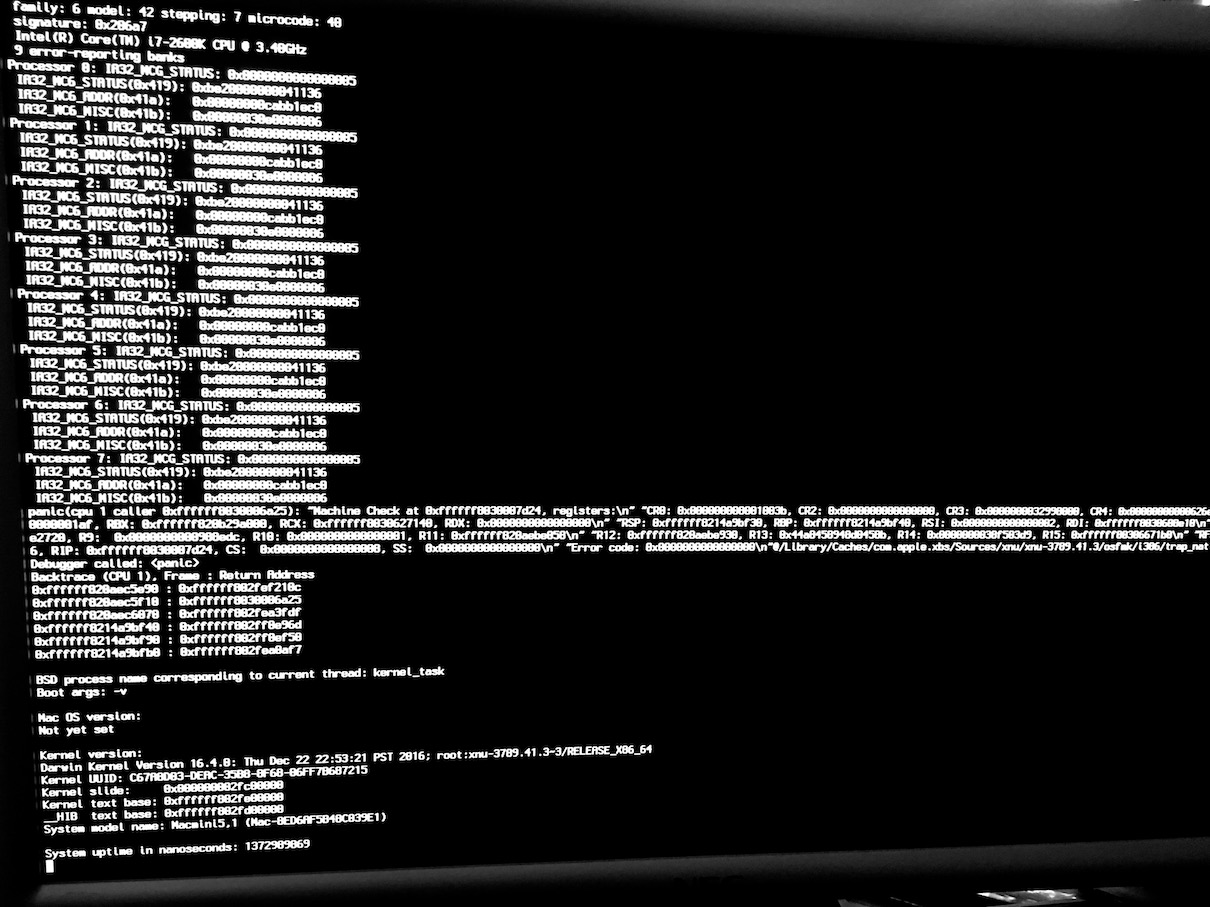
-------------------- Mac Studio M2 Max->OSX Ecran Philips BDM4065UC 40 pouces UHD
Mac Pro 2013 6 cores de base HP Proliant Mac mini mediacenter->OSX PC I7 5820K 16Go + GTX3060TI V2 dans une tour powermac G5 2To full SSD->W10 3 Ipads , 3Iphones les joies du refurb SSD Mac Pro late 2013 lol Pis quelques vieilleries : mac LCII en parfait état de marche :-),... |
|
|
|
 24 Mar 2017, 11:06 24 Mar 2017, 11:06
Message
#9
|
|
 Macbidouilleur d'Or !      Groupe : Modérateurs Messages : 13 720 Inscrit : 11 May 2006 Membre no 60 938 |
Essaie en changeant le SMBios par celui d'un Macmini6,2 ou MacBookPro8,1 (oui je sais, c'est bizarre
Sinon, il faudrait peut-être envisager de prendre une CG externe. Pas la peine de prendre un monstre et on en trouve des pas trop chers (à partir de 20/30 €). Ce sera toujours mieux qu'un Intel HD 3000 qui commence à dater sérieusement -------------------- Un Mac • macOS 10.15.7 MacBook Air mi-2012 Core i5 1,7 GHz Intel HD 4000 SSD 64 Go
Des Hacks • Asus Z170-P - Core i7 6700 3,40 GHz - Sapphire RX 6600 XT 8 Go - 32 Go DDR4 • Gigabyte H110M-S2H - Core i5 6600 3,30 GHz - Zotac GTX 1060 6 Go - 32 Go DDR4 • Gigabyte GA-H97-HD3 - Core i5 4570 3,20 GHz - MSI GTX 650 Ti 2 Go - 16 Go DDR3 • Acer Aspire V3 772G Core i5 4210M 2,60 GHz - Intel HD 4600 + GTX 850M 2 Go (désactivée) - 16 Go DDR3 • Dell Latitude e7470 Core i5 6300U 2,40 GHz - Intel HD 520 - 16 Go DDR4 • Dell Latitude 7490 Core i7 8650U 1,90 GHz - Intel UHD 620 - 16 Go DDR4 • Dell Latitude e7440 Core i7 4600U 2,10 GHz - Intel HD 4400 - 16 Go DDR3 • HP Elite 8300 USFF - Core i7 3770S 3,90 GHz - Intel HD 4000 (+ quelques autres...) Politique vis à vis des outils automatisés et des distributions - Guide d'installation - Tutoriels - Lexique et utilité des Kexts - FAQ Générale du Hackintosh - FAQ des Bootloaders - FAQ des Bootflags - FAQ des problèmes les plus courants - FAQ sur les Mises à jour Majeures sur Hackintosh |
|
|
|
 24 Mar 2017, 12:12 24 Mar 2017, 12:12
Message
#10
|
|
 Macbidouilleur de bronze !   Groupe : Membres Messages : 483 Inscrit : 15 Apr 2006 Membre no 59 452 |
Mêmes plantages en changeant les SMbios..
J'ai une 560Ti sous la main, le truc est que je souhaitais utiliser l'accélération offerte par l'encodage H264 hardware du I7/HD3000 dans compressor... Si je place la geforce, celle ci ne sera plus activée/activable? Je remet quoi comme fichier config pour la geforce? Je retire le DSDT du dossier patched? Merci pour tes réponses -------------------- Mac Studio M2 Max->OSX Ecran Philips BDM4065UC 40 pouces UHD
Mac Pro 2013 6 cores de base HP Proliant Mac mini mediacenter->OSX PC I7 5820K 16Go + GTX3060TI V2 dans une tour powermac G5 2To full SSD->W10 3 Ipads , 3Iphones les joies du refurb SSD Mac Pro late 2013 lol Pis quelques vieilleries : mac LCII en parfait état de marche :-),... |
|
|
|
 24 Mar 2017, 13:07 24 Mar 2017, 13:07
Message
#11
|
|
 Macbidouilleur d'Or !      Groupe : Modérateurs Messages : 13 720 Inscrit : 11 May 2006 Membre no 60 938 |
J'ai une 560Ti sous la main, le truc est que je souhaitais utiliser l'accélération offerte par l'encodage H264 hardware du I7/HD3000 dans compressor... Si je place la geforce, celle ci ne sera plus activée/activable? Là, je t'avoue que je n'ai aucune idée de ce qui sera le plus intéressant pour toi. Faut tester comme on dit Je remet quoi comme fichier config pour la geforce? Je retire le DSDT du dossier patched? Merci pour tes réponses Oui, retire le DSDT. Pour la GeForce, il faudra essayer avec ou sans Inject NVIDIA dans Graphics. Si ça ne fonctionne pas, il faudra probablement installer les webdrivers. Si je ne dis pas de bêtises, les 560 Ti sont des Fermi et il me semble qu'elles ne fonctionnent pas nativement -------------------- Un Mac • macOS 10.15.7 MacBook Air mi-2012 Core i5 1,7 GHz Intel HD 4000 SSD 64 Go
Des Hacks • Asus Z170-P - Core i7 6700 3,40 GHz - Sapphire RX 6600 XT 8 Go - 32 Go DDR4 • Gigabyte H110M-S2H - Core i5 6600 3,30 GHz - Zotac GTX 1060 6 Go - 32 Go DDR4 • Gigabyte GA-H97-HD3 - Core i5 4570 3,20 GHz - MSI GTX 650 Ti 2 Go - 16 Go DDR3 • Acer Aspire V3 772G Core i5 4210M 2,60 GHz - Intel HD 4600 + GTX 850M 2 Go (désactivée) - 16 Go DDR3 • Dell Latitude e7470 Core i5 6300U 2,40 GHz - Intel HD 520 - 16 Go DDR4 • Dell Latitude 7490 Core i7 8650U 1,90 GHz - Intel UHD 620 - 16 Go DDR4 • Dell Latitude e7440 Core i7 4600U 2,10 GHz - Intel HD 4400 - 16 Go DDR3 • HP Elite 8300 USFF - Core i7 3770S 3,90 GHz - Intel HD 4000 (+ quelques autres...) Politique vis à vis des outils automatisés et des distributions - Guide d'installation - Tutoriels - Lexique et utilité des Kexts - FAQ Générale du Hackintosh - FAQ des Bootloaders - FAQ des Bootflags - FAQ des problèmes les plus courants - FAQ sur les Mises à jour Majeures sur Hackintosh |
|
|
|
 24 Mar 2017, 13:36 24 Mar 2017, 13:36
Message
#12
|
|
 Macbidouilleur de vermeil !     Groupe : Membres Messages : 989 Inscrit : 27 Sep 2010 Lieu : Clermont-Ferrand Membre no 159 444 |
Salut,
Je laisse gérer Poly!!! Mais as-tu jeté un oeil ICI (C'est pour une Gen3, mais ça devrait rien changer...!!!) et ICI...??? On sais jamais si y'a quelque chose à prendre.... Bon courage!!! Ce message a été modifié par blackhole - 24 Mar 2017, 13:37. -------------------- 📱 iDevice(s)
iPhone XS Space Gray 256Go ► iOS 15.4 • iPad Pro 2017 Sidéral 10,5" 64Go ► iPadOS 15.4 • Apple Watch 5 Nike Alu 44mm 32Go ► WatchOS 8.5 💻 Laptop Hackintosh • 🍀 HP ProBook 4540S ► SSD 11.6 🍀 r5142 🖥 Desktops Hackintosh • 🍀 Gigabyte Z170X-Gaming 5 + i5 6600K + Dual-GPUs Sapphire RX 570 8Gb Octo-Screens + 32Go 3000MHz ► SSD 12.3 🍀 r5146 + SSD WinDob 10 (Mon Retex) • 🍀 Dell Optiplex 3020 + i5 4460 (iGPU HD4600) + 16Go 1600MHz ► SSD 12.3 🍀 r5146 • 🍀 Gigabyte Z390-D + i7 9700K + Sapphire RX 580 Nitro+ 8Gb Dual-Screens + 32Go 3200MHz ► SSD 11.1 🍀 r5127 (Mon Retex) • 🍀 Gigabyte Z87N-WiFi + i5 4690 + GT640 4Go + 8Go 1333MHz ► SSD 11.6 🍀 r5142 (Mon Retex) • 🍀 ASUS P8H61-M LX3 PLUS R2.0 + i5 2320 + GT730 2Go + 8Go 1333MHz ► SSD 10.15.7 🍀 r5146 (Mon Retex) • 🍀 Gigabyte B360M-D2V + i3 8100 + GT710 1Go + 8Go 2400MHz ► SSD 10.14.6 🍀 r5119 (Mon Retex) • 🍀 Lenovo ThinkCentre M73 Tiny + i5 4460 (iGPU HD4600) + 8Go 1600MHz ► SSD 11.6 🍀 r5142 (Mon Retex) ◊ (+ pleins d'autres 🍀 ...) À jour du 30/03/2022 |
|
|
|
 1 May 2017, 10:24 1 May 2017, 10:24
Message
#13
|
|
 Macbidouilleur de bronze !   Groupe : Membres Messages : 483 Inscrit : 15 Apr 2006 Membre no 59 452 |
Bonjour,
Un peu de news concernant mon problème, j'ai finalement tenté de brancher l'écran en DVI sur la CM au lieu de VGA, et là plus de flickering, résolution de l'écran correcte. Pour la 2D ça à l'air de fonctionner, mais pour la 3D, nada J'ai donc suivi ton conseil, et mis la 560 Ti. là j'ai de l'affichage que sur le port DVI. Mais l'accélération 2D/3D fonctionne. A voir si j'arrive quand même a utiliser le QSV du I7 pour l'encodage... Je passe donc à l'étape suivante, qui consiste à utiliser l'overclock du processeur... Je vais créer un post dédié car c'est un autre sujet -------------------- Mac Studio M2 Max->OSX Ecran Philips BDM4065UC 40 pouces UHD
Mac Pro 2013 6 cores de base HP Proliant Mac mini mediacenter->OSX PC I7 5820K 16Go + GTX3060TI V2 dans une tour powermac G5 2To full SSD->W10 3 Ipads , 3Iphones les joies du refurb SSD Mac Pro late 2013 lol Pis quelques vieilleries : mac LCII en parfait état de marche :-),... |
|
|
|
  |
1 utilisateur(s) sur ce sujet (1 invité(s) et 0 utilisateur(s) anonyme(s))
0 membre(s) :
| Nous sommes le : 25th April 2024 - 08:22 |









